DSWD has an educational cash assistance program that offers a financial grant for students classified as ‘in crisis’. In order to apply for the said program, applicants need to process a DSWD Online registration either through a QR Code, sending an email to the DSWD office, or accessing a link portal to enter personal information. Please follow the guidelines below on how to do it.
Also Read: How to Become an OWWA Member?
It is important to note that each DSWD office in the Philippines has a specific URL link to access. So you have to follow the DSWD website of your local province to know how to register online. We have compiled all the online registration link forms in the list below.
Contents
- What is the AICS Educational Assistance by DSWD?
- What is the DSWD Online Registration Form for Cash Assistance?
- What are the Details to submit in the DSWD Assistance Application Form?
- How to Access the DSWD Registration Link Online
- Step 1: Access the Registration Link QR Code based on your local DSWD Field Office
- Step 2: Once you’re able to access the QR Code registration link, fill out the form.
- Step 3: Wait for a text message response from the DSWD office which will indicate the date and schedule of the appointment.
- Step 4: Submit the document requirements on the day of the appointment.
- Step 5: DSWD will screen your application and interview you.
- List of DSWD Field Office Facebook Pages
- Frequently Asked Questions
- Summary
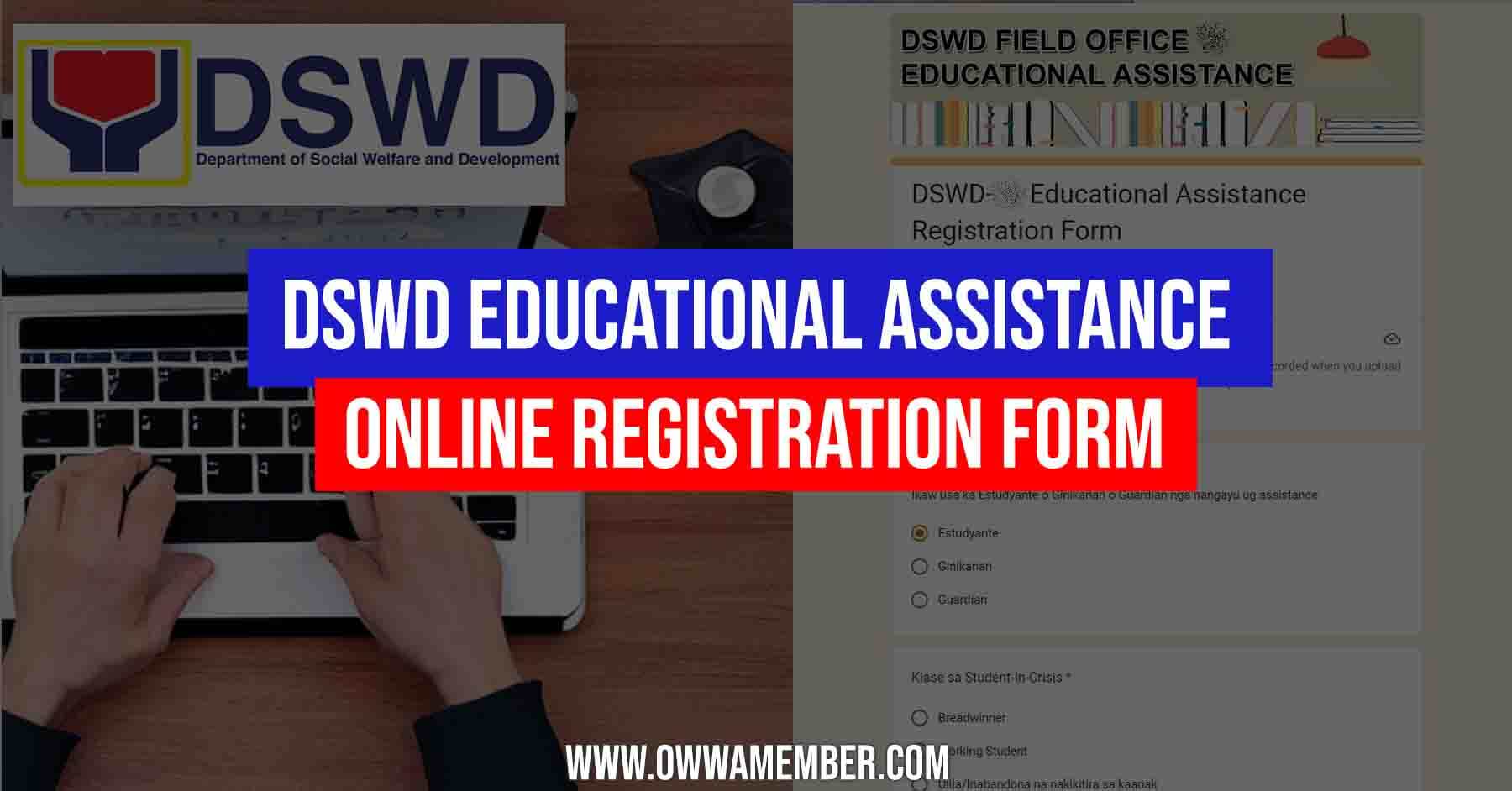
What is the AICS Educational Assistance by DSWD?
The AICS is a program of the DSWD and it stands for Assistance to Individuals in Crisis Situation. This program is designed to help people in difficult situations caused by things like illness or death in the family.
It provides temporary assistance until the individual or family can get back on their feet. The benefit of this is that it gives a financial amount for Death Assistance, Medical Assistance, or Education Assistance. In this schoolyear, poor students can avail of this DSWD allowance for themselves.
What is the DSWD Online Registration Form for Cash Assistance?
The DSWD Online Registration Form is a form that needs to be filled out by applicants who wish to apply for the Cash Assistance program. The form requires personal information such as name, contact details, and home address.
After filling out the form, applicants will need to get a confirmation text message from the DSWD office before submitting their documents at the assigned location. So this application form is really important to have if you want to avail of the AICS program.
Here’s a sample of the said Google Doc form online:
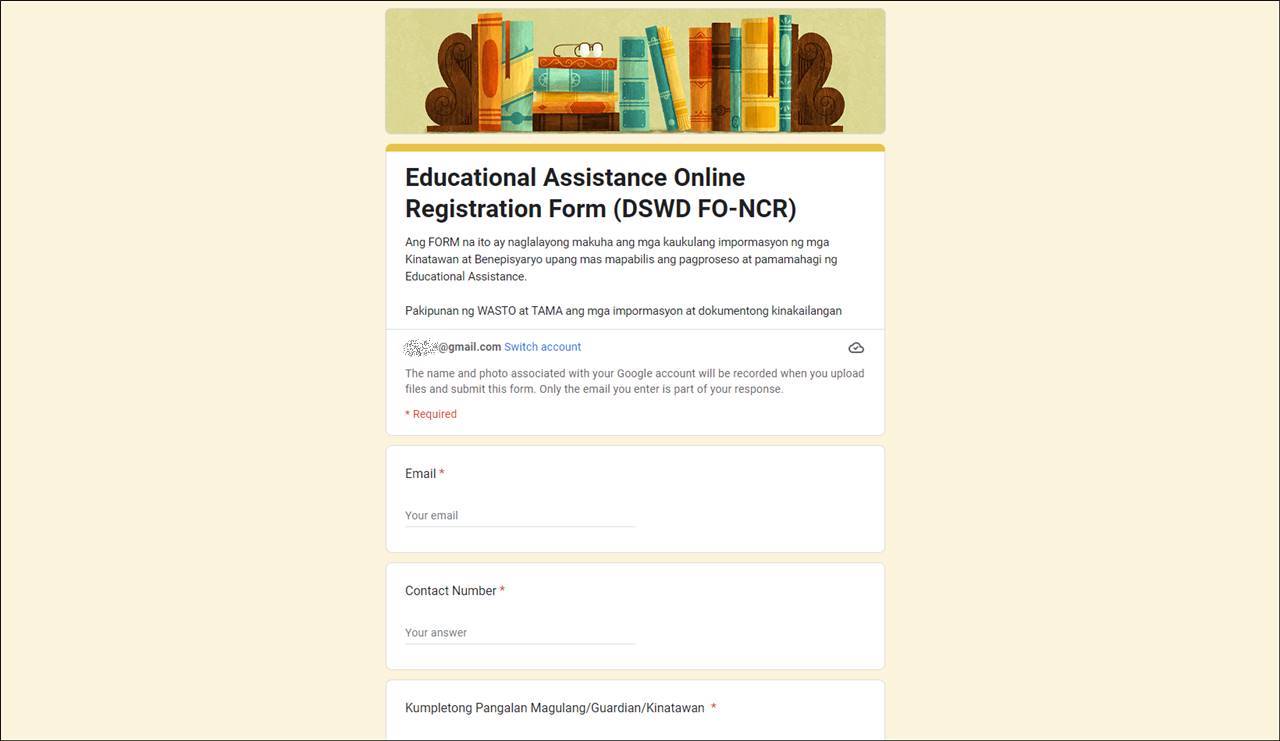
What are the Details to submit in the DSWD Assistance Application Form?
You will be asked to enter your name and contact information, plus other details about your school and parent/guardian information.
- Choose your Category
- Location to Collect the Allowance
- Basic Personal Information
- Student Address
- School Information
- Parents/Guardian Information
- Upload School Document
How to Access the DSWD Registration Link Online
Given the influx of people during the first day of cash distribution, government authorities have made changes to make the application process online. So only those who have appointments will Walk-ins are no longer allowed in order to apply for the DSWD Cash Assistance.
Depending on your nearest Field Office, the process may involve you filling out the registration form online and supplying your information. You may also choose to scan a QR code of the application form. You can also send an email to selected DSWD field offices.
Step 1: Access the Registration Link QR Code based on your local DSWD Field Office
You will need to go to the assigned URL link (Google Doc form) online. Please refer to the list below to know how you can access the QR code or registration link.
- DSWD NCR Region Educational Assistance Online Registration QR Code
- DSWD CAR Region Educational Assistance Online Registration QR Code
- DSWD CARAGA Region Educational Assistance Online Registration QR Code
- DSWD Region 1 – Ilocos Educational Assistance Online Registration QR Code
- DSWD Region 2 – Cagayan Valley Educational Assistance Online Registration QR Code
- DSWD Region 3 – Central Luzon Educational Assistance Online Registration QR Code
- DSWD Region 4A – CALABARZON Educational Assistance Online Registration QR Code
- DSWD Region 4B – MIMAROPA Educational Assistance Online Registration QR Code
- DSWD Region 5 – Bicol Educational Assistance Online Registration QR Code
- DSWD Region 6 – Western Visayas Educational Assistance Online Registration QR Code
- DSWD Region 7 – Central Visayas Educational Assistance Online Registration QR Code
- DSWD Region 8 – Eastern Visayas Educational Assistance Online Registration QR Code
- DSWD Region 9 – Zamboanga Educational Assistance Online Registration QR Code
- DSWD Region 10 – Northern Mindanao Educational Assistance Online Registration QR Code
- DSWD Region 11 – Davao Educational Assistance Online Registration QR Code
- DSWD Region 12 – SOCCSKSARGEN Educational Assistance Online Registration QR Code
Note: Sometimes the website form link is temporarily closed. So you have to check back again when it will be reopened. One key thing to note here is to stay updated on the latest announcements from your local DSWD field office based on their Facebook Page announcements.
Step 2: Once you’re able to access the QR Code registration link, fill out the form.
Please make sure that you fill out the details in the form accurately, especially your mobile number and contact information.
Step 3: Wait for a text message response from the DSWD office which will indicate the date and schedule of the appointment.
You cannot go to the DSWD office or the location of document submission unless you have a confirmed text message. So you have to wait for the message coming from DSWD. Make sure to enter your details correctly.
Step 4: Submit the document requirements on the day of the appointment.
Applicants who do not have complete requirements will be turned away, so please double-check that you have everything you need before leaving for your appointment.
Step 5: DSWD will screen your application and interview you.
After the DSWD social welfare officers receive your documents, they will review your application. There will also be an interview to ensure the accuracy of the information you have provided on your form as well as to learn more about your personal circumstances. If approved, they will give you the cash benefit.
List of DSWD Field Office Facebook Pages
Please follow the FB Page of your DSWD Field Office to stay updated on the latest announcements. Here are the links to the official FB pages:
- DSWD Field Office I – facebook.com/dswdfo1
- DSWD Field Office II – facebook.com/DSWDDos
- DSWD Field Office III – facebook.com/dswdfo3
- DSWD Field Office IV-A – facebook.com/dswdfo4a
- DSWD Field Office IV-B – facebook.com/dswdfomimaropa
- DSWD Field Office V – facebook.com/dswdfo5
- DSWD Field Office VI – facebook.com/dswd06
- DSWD Field Office VII – facebook.com/dswdfo7
- DSWD Field Office VIII – facebook.com/dswdeasternvisayas
- DSWD Field Office IX – facebook.com/dswdfo9
- DSWD Field Office X – facebook.com/dswdfo10
- DSWD Field Office XI – facebook.com/dswdfo11
- DSWD Field Office XII – facebook.com/people/DSWD-XII/100069260497757/
- DSWD Field Office NCR – facebook.com/dswdfoncr
- DSWD Field Office CAR – facebook.com/dswdfocar
- DSWD Field Office CARAGA – facebook.com/dswdcaraga
Each of the URL and QR codes may be updated every week so please make sure to follow the Facebook Page of your local DSWD office.
Frequently Asked Questions
Below are some of the frequently asked questions about the DSWD Educational Cash Assistance form:
1. How to get an appointment for DSWD Cash Assistance?
You will need to get a QR code from the DSWD office which you can use to register online. Once you have registered, you will need to wait for a text message response from the DSWD which will indicate the date and schedule of your appointment. You cannot go to the DSWD office or location of document submission unless you have a confirmed text message.
2. How long is the queue for DSWD Cash Assistance?
The queue may vary depending on the number of applicants and the availability of staff. However, it is advisable to come early as the office usually gets crowded later in the day.
3. What are the requirements for DSWD Cash Assistance?
The requirements may vary depending on your circumstances but generally, you will need to submit proof of identity, birth certificate, and residency. You may also need to submit proof of income, bank statements, and other supporting documents.
4. How much is the DSWD Cash Assistance?
The amount of the cash assistance will vary depending on your circumstances and school level. It ranges from 1000 PHP to 4000 PHP.
5. When will I receive the DSWD Cash Assistance?
You will receive the cash assistance on the day of your appointment after you have been interviewed by a DSWD social welfare officer. If approved, they will give you the cash benefit.
6. Do I need to pay anything to get the DSWD Cash Assistance?
No, you do not need to pay anything to get the DSWD Cash Assistance.
7. How often can I avail of the DSWD Cash Assistance?
You can avail of the DSWD Cash Assistance once a school year.
8. I cannot access the form, what should I do?
You have to wait until the DSWD Field office will reopen the link. Usually, they close the form because there’s a number of applicants already. You can check their FB page for updates on when the form will be open again.
Summary
Please follow the steps above to learn how you can submit your online registration for DSWD assistance. You can obtain a QR code from the DSWD office to register online. After you have registered, the Department of Social Welfare and Development will send you a text message with your appointment date and time.
You won’t be able to go to the DSWD facility or submit your paperwork if you don’t have a confirmed text message.
Documents may differ based on your circumstances, but in most cases, you will need to provide proof of identification and school statement of account to prove that you are currently enrolled for the school year.
On the day of your appointment, you will be paid cash assistance after being interviewed by a DSWD social welfare officer.