The Overseas Employment Certificate (OEC) is one of the required documents to be acquired by Overseas Filipino Workers (OFWs) who plan to visit the Philippines for vacation. In order to get this, you will need to set up an OEC appointment online via POEA website, DOLE-OWWA regional welfare office in the Philippines, or through the nearest POLO-OWWA office in your work country.
The Philippine Overseas Employment Agency (POEA), which is now the Department of Migrant Workers (DMW) provides the OEC in the Philippines. The OEC is also accessible through the designated Philippine Overseas Labor Office (POLO) in the host country for OFWs currently overseas. If you are currently working overseas, it is advisable to check the nearest POLO-OWWA office to acquire this OEC. OFWs with active DMW records who are returning to the same company or job site are eligible to apply for their OEC online and exemption. They are also no longer required to schedule an OEC appointment.
Contents
- Qualifications
- Requirements
- How to Schedule OEC Appointment – via POPS-BAM?
- How to Schedule OEC Appointment via POLO Office/Philippine Embassy/Consulate?
- Guidelines
- Video: POPS-BaM Step by Step E-Registration Tutorial | OFW Balik- Manggagawa for OEC Application
- Frequently Asked Questions
- 1. How can I make an online OEC appointment?
- 2. Is it possible to acquire OEC without OWWA membership?
- 3. Can I acquire OEC without a verified employment contract?
- 4. Who can get OEC exemption?
- 5. How long is an OEC or OEC Exemption Number valid?
- 6. Is my OEC valid for many uses?
- 7. Why does the system want my most recent OEC number? What does it mean?
- 8. What happens if I forget my OEC number?
- 9. What should I do if I lose my OEC?
- Summary
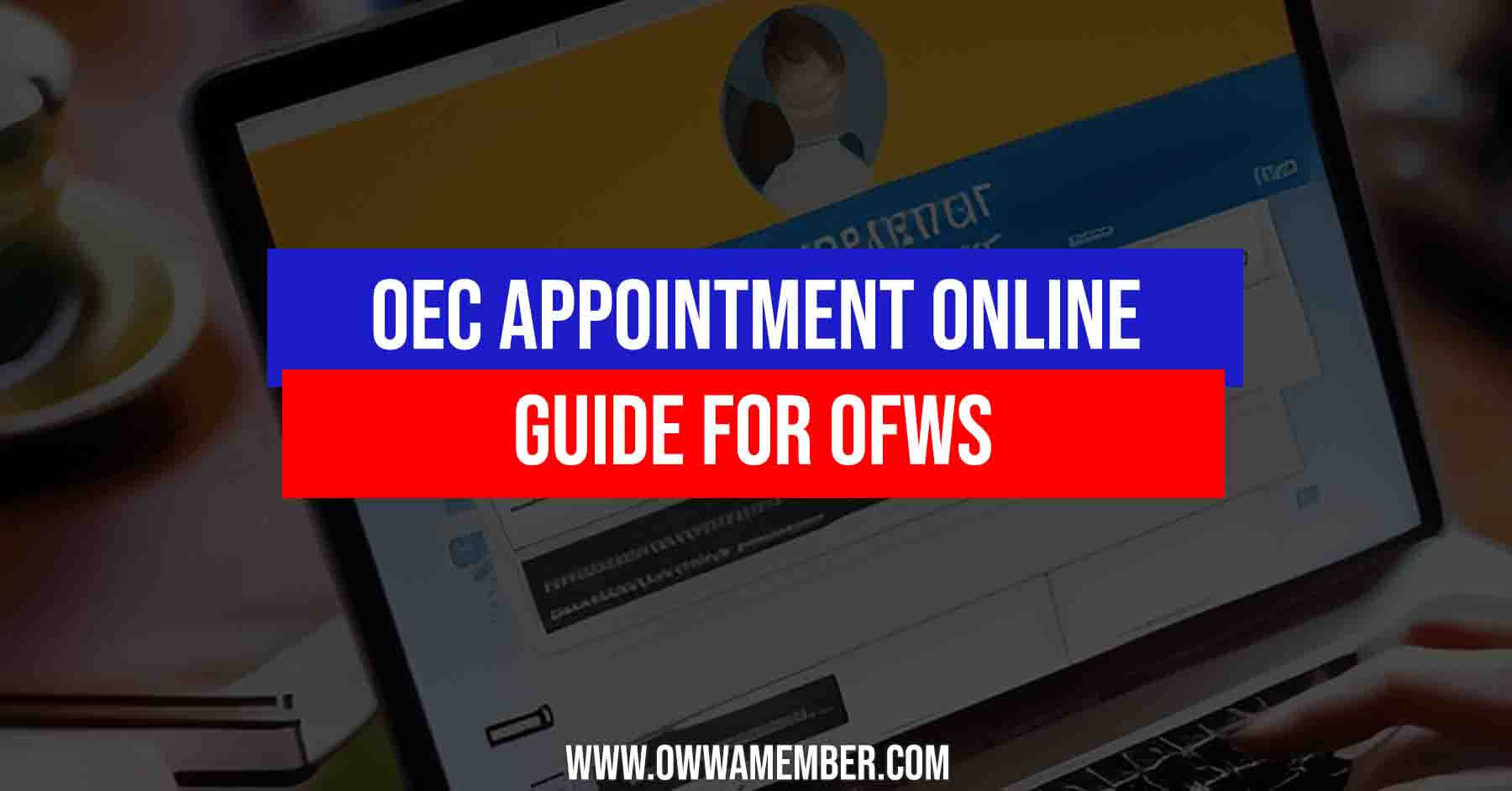
Qualifications
The following individuals are qualified to process the OEC.
- Directly employed Filipino workers by an international employer
- Individuals who are employed by a recruitment agency
- OFWs employed by POEA’s Government Placement Branch (GPB)
Requirements
Each document should be submitted in two (2) copies: an original and a duplicate or photocopy.
- Printed Online Appointment (POPS-BAM / BM Online)
- Printed Balik-Manggagawa Information Sheet
- Sworn Statement (For OFWs who have never had a POEA record or who are applying for OEC for the first time)
- Passport (valid for at least six months) from departure date
- Verified Employment Contract from POLO, Philippine Embassy, or Consulate
- Certificate of Employment, Company ID, latest pay slip, or other documents as proof of employment
- Valid Work Visa, Work Permit, or any equivalent document
- Confirmed Airline Ticket
- OEC fees
- OWWA membership payment receipt
- Copy of employer’s Business Registration Certificate
- If there is no business registration certificate, present the national identification card of the employer.
- Letter from the company verifying the relocation of the employment site if you are working for the same employer again at a new location.
How to Schedule OEC Appointment – via POPS-BAM?
Follow these instructions to quickly make an appointment. Keep in mind that having an online appointment simplifies things because government workers can immediately verify your information.
Step 1: Visit the POEA Online Service Website here – https://onlineservices.dmw.gov.ph//onlineservices/poeaonline.aspx
Step 2: Click the “Let’s go” button on e-Registration
Step 3: Click on “Register” for new users (just log in if you already have an account) and click the “I accept the terms of use” button.
Step 4: Fill in the required information and then click register (a message will display indicating that your registration was “Successful”)
Step 5: Log in to the email address you provided when you registered (there is a message containing your “temporary password”)
Step 6: Return to the link provided in Step 1 and log in using the registered email address, then click “next.”
Step 7: Use the temporary password sent to your email, then click “log in.”
Step 8: Set your preferred password.
Step 9: Update your profile by clicking “My Profile,” after completing your profile, click “Update Profile” on the upper right side of the page
Step 10: Input your identification data (passport) and beneficiary on your profile
Step 11: Click the “Balik-Manggagawa” on your dashboard then click the “Next” button
Step 12: Enter your return flight date then click the “Next” button
Step 13: You will be asked about whether you are returning to the same employer, job site, and position if you are a returning BM.
If so, you can print your OEC exemption immediately.
If not, go to step 9 instead (change employer or new BM)
Step 14: Input all your contract details then click the “Submit” button
Step 15: Select your host country as the processing site then click the “Next” button
Step 16: Choose and select your preferred appointment date
Step 17: Take a screenshot and print your scheduled appointment date
How to Schedule OEC Appointment via POLO Office/Philippine Embassy/Consulate?
All OFWs can use POPS-BAM, but various POLO-OWWA offices overseas may have different processes for OEC appointments. For instance, it’s possible that OFWs’ designated country doesn’t have a POLO-OWWA office and won’t be able to schedule an OEC appointment via POPS-BAM.
To schedule an OEC appointment for Consular Outreach Missions, OFWs need to contact the Philippine Embassy or Consulate in their host country.
Guidelines
Please remember the following reminders before scheduling an OEC appointment:
- Input your personal information according to your valid passport.
- To ensure that you can receive an email confirmation, use a valid email address.
- Do not create a new account if you did not receive a confirmation email or if you registered your account incorrectly. Instead, submit a complaint through the POEA Online Helpdesk. here – https://onlineservices.dmw.gov.ph/OnlineServices/Public/OFWTickets.aspx
- Before submitting your registration, READ and DOUBLE CHECK your details.
- Once you’ve registered, keep in mind the email address you used and the eRegistration number.
- Make sure your POPS-BAM profile is updated.
- Choose a time slot that is not more than 60 days from the day the OEC was issued when making an OEC appointment.
- Please keep in mind that the OEC can only be used for sixty (60) days beginning on the day it was issued.
Video: POPS-BaM Step by Step E-Registration Tutorial | OFW Balik- Manggagawa for OEC Application
Learn more about registering for the POPS-BAM system by watching the video from pednethiah tv below. The YouTuber explained how he registered for the POPS-BAM system. Continue watching the video if you want to find out how to receive an exemption from OEC.
Frequently Asked Questions
If you have any further questions regarding “How to Book OEC Appointment”, see the list of frequently asked questions and answers below.
1. How can I make an online OEC appointment?
To schedule an OEC appointment online, go to https://onlineservices.dmw.gov.ph//OnlineServices/POEAOnline.aspx, register, and log in to your POPS-BAM e Registration account. To continue, enter your account information, including the beneficiary, passport, and profile picture. Then, enter the flight date by clicking Balik Manggagawa on the dashboard. And after that, decide on the appointment’s processing location, time, and date. Print the POPS-BAM Appointment Page as well for documentation of the schedule.
2. Is it possible to acquire OEC without OWWA membership?
No, you can’t. One of the requirements to acquire OEC is you must have a current OWWA membership.
3. Can I acquire OEC without a verified employment contract?
Verified contract is one of the essential requirements for acquiring OEC, the answer is no, you cannot acquire it without one.
4. Who can get OEC exemption?
The following requirements must all be met in order for a Balik-Manggagawas to be exempt from acquiring an OEC:
- Has a valid work visa or work permit
- Returning to the same employer and workplace
- Has a record in the POEA database
(Has previously received an OEC at any POEA offices or facilities, including the POEA main office, extension units, regional offices, POLO offices abroad, and BM mall processing centers)
5. How long is an OEC or OEC Exemption Number valid?
From the date of issuance, the OEC or OEC Exemption Number is valid for 60 days. You are required by POEA to obtain this as a Balik-Manggagawa before returning to your employer.
6. Is my OEC valid for many uses?
OEC or OEC Exemption Number is only intended for one use. Once you have given it to Immigration, it cannot be used again.
7. Why does the system want my most recent OEC number? What does it mean?
The most recent transaction record you have with POEA is your most recent OEC number. This information is required by the system in order to get your record and most recent employment information.
8. What happens if I forget my OEC number?
You will be redirected by the system to the APPOINTMENT page, where you must manually visit POEA to process your OEC.
9. What should I do if I lose my OEC?
Log in to your BM Online or POPS-BAM account and reprint your OEC.
Summary
OFWs must have an Overseas Employment Certificate (OEC) in order to continue working overseas. An OEC is an exit clearance or pass that certifies the legitimacy of the documentation and application submitted by an OFW. It serves as evidence of their POEA registration as well. The OEC must be presented to an immigration official at the airport while departing the Philippines. If you’re OFW returning to the same company and job site, you can be exempt from the requirement and only need to print an OEC exemption.
OFWs who wants to acquire their OEC may do so by using the POPS BAM portal (https://onlineservices.dmw.gov.ph/OnlineServices/Public/OFWTickets.aspx). However, before you can book an OEC appointment, you must first create an e-Registration account and complete your profile. OFWs on vacation who plan to acquire OEC in the Philippines must first contact the nearest POEA/DMW office to know if they accept walk-ins. Moreover, OFWs who are processing their OEC through a Consular Outreach Mission overseas should schedule an appointment by contacting the respective POLO, Philippine Embassy, or Consulate.