The POEA Online Processing System for Balik-Manggagawa (POPS-BAM) is a secure and reliable system designed to help Overseas Filipino Workers (OFWs) apply for their Balik-Manggagawa documents. Through this system, OFWs can easily access all the required forms, affidavits, and other requirements necessary for processing their applications.
Also Read: Understanding Balik Manggagawa (Returning OFW)
The application form can be printed out once it is completed, and the applicant must take it with them when they go back to their host country.
The POPSBaM system also helps provide results whether you’re looking for international employment opportunities or submitting an application for an Overseas Employment Certificate (OEC). Vacationing OFWs can acquire their OEC online through this system, which replaced the old BM online processing system.
Contents
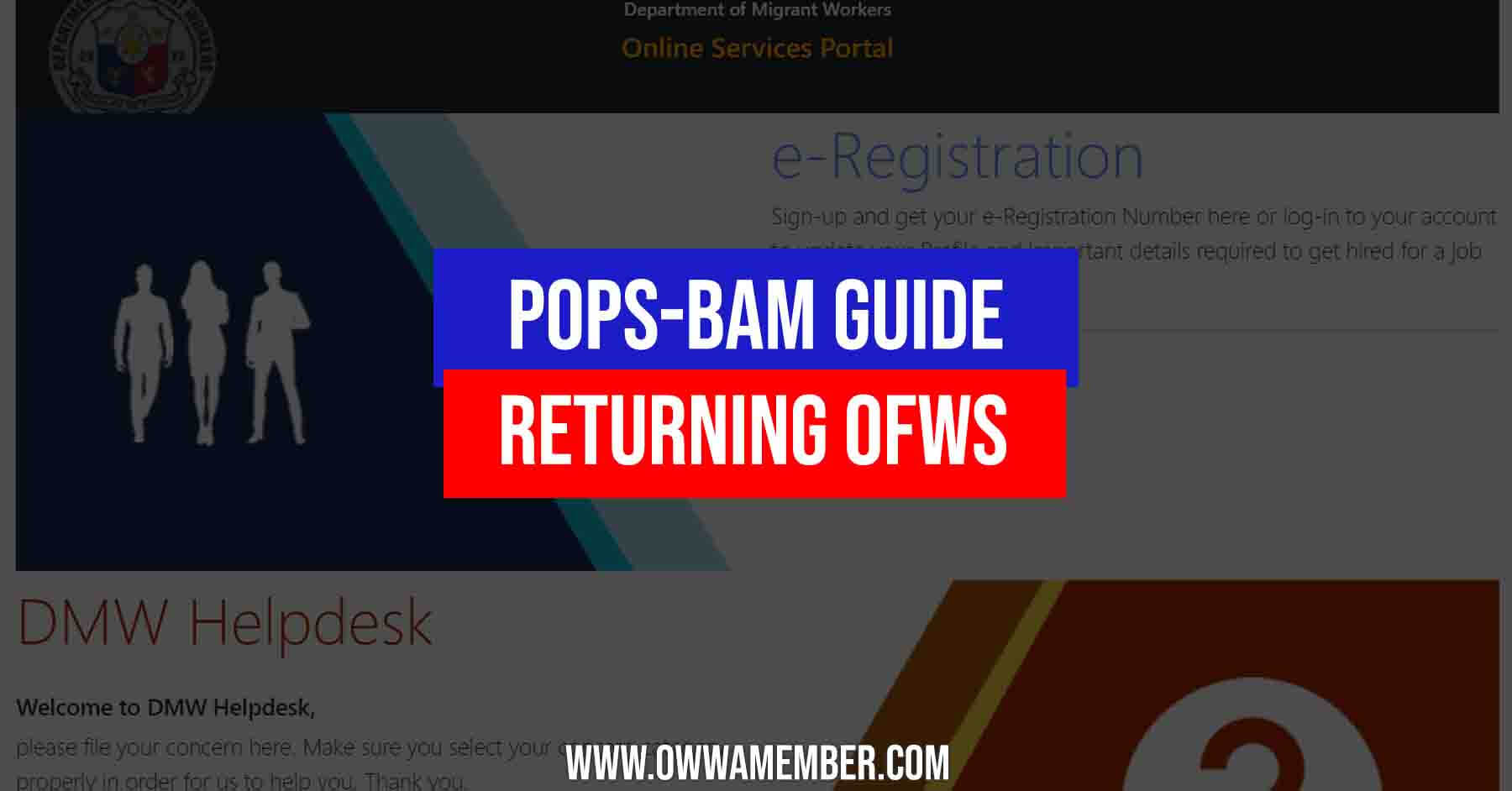
What is POPS-BAM by POEA?
The new BM online system called POPS-BAM is designed for returning OFWs who must complete their OEC online. Since June 30, 2021, it has replaced the previous BM online system.
If you have an account, you can complete your OEC without going to the POEA / DMW office in the Philippines or the Philippine Overseas Labor Office (POLO) in the country where you work. You can access the platform through the Department of Migrant Workers’ (DMW) Online Services at https://onlineservices.dmw.gov.ph/OnlineServices.
Requirements
You must first create an account if you want to use the this system. While creating an account, make sure you have the following requirements.
- Valid and active email address
- Passport
- Profile
- Personal Information
Qualifications
This system is a POEAOnlineService portal that is accessible to all OFWs and Filipino workers who want to work overseas. Users need to keep their e-Registration accounts to one (1) each.
The user’s record history may be affected and the processing of contracts may be delayed if they have new or multiple accounts. Thus, submit a ticket using the helpdesk system instead if the user entered incorrect information. Additionally, keep in mind that contract details depend on the information provided on the account. Users should check that all of their information is correct and up-to-date.
Benefits
In addition to the simple process of acquiring an OEC online, there areother online services that will greatly assist OFWs and other Filipino workers who want to work overseas. By creating an account, you can use the following services:
- 24/7 access to the website.
- If OFWs are returning to the same employer and job site and have a DMW record, they can apply for an OEC exemption using POPS-BaM.
- To complete a transaction quickly and without trouble, users can schedule appointments through the website, which also functions as an online appointment system for POEA, DMW, or POLO offices.
- Users with accounts will have a choice to create an online profile and resume that includes their credentials, background, and relevant experience.
- The online job fair will feature ongoing and upcoming job fairs, would be beneficial to Filipino workers and other OFWs looking for new employment opportunities.
- Allowa job seekers to submit their applications for job vacancies.
- Users can also request principal registration, apply for agency licenses, pay processing fees, verify transaction status, and get information about overseas employment.
- A DMW Helpdesk where users may create tickets, ask questions, and retrieve outdated BM records.
What is BM Online?
BM Online was the previous online portal that was used in order to get an OEC online. However, it has been updated. The online processing system known as Balik-Manggagawa (BM) has been replaced by POPS-BAM. It’s the outdated website where OFWs on vacation who plan to work for the same employer and place can again secure their OEC online.
BM online allows returning OFWs to get an OEC and an exemption without going to POEA / DMW offices in the Philippines or POLO offices in their host country. The BM Online processing system is no longer in use because POPS-BAM replaced it on June 30, 2021.
How to Transfer Your Old BM Online Information to POPS-BAM?
Every OFW should use this platform for acquiring an OEC. You will be required to wait 24 hours after creating a new account for the synchronization of your new information with your previous BM online records.
To accelerate the transfer of your records to your new BM online account, you can start an action using the system if they haven’t been updated after 24 hours. What you must do is as follows:
Step 1: Visit and open DMW’s Online Services Website here – https://www.dmw.gov.ph/onlineservices
Step 2: Scroll down to POEA Helpdesk (DMW Online Helpdesk)
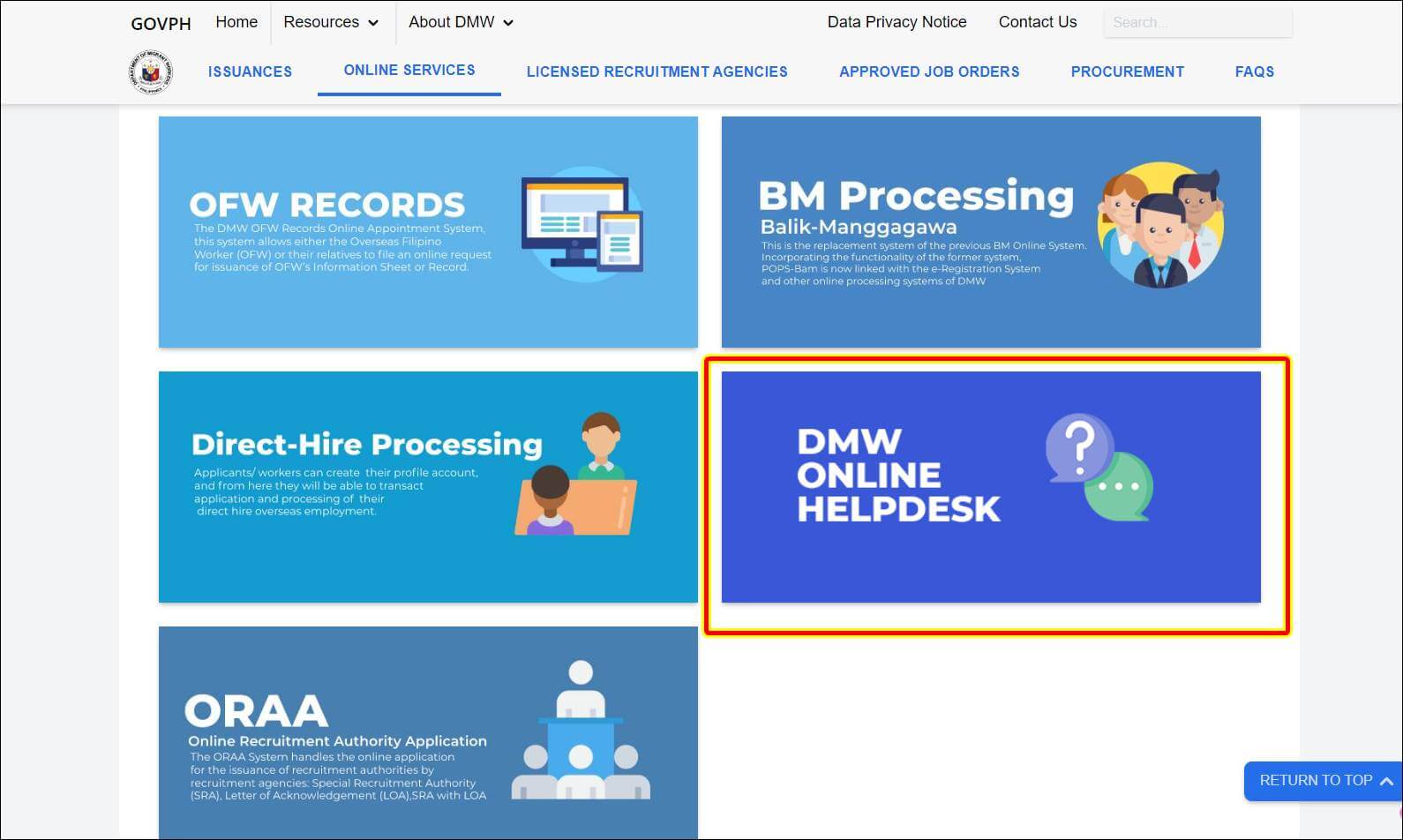
Step 3: Click the “Transfer Old BM Records” button.
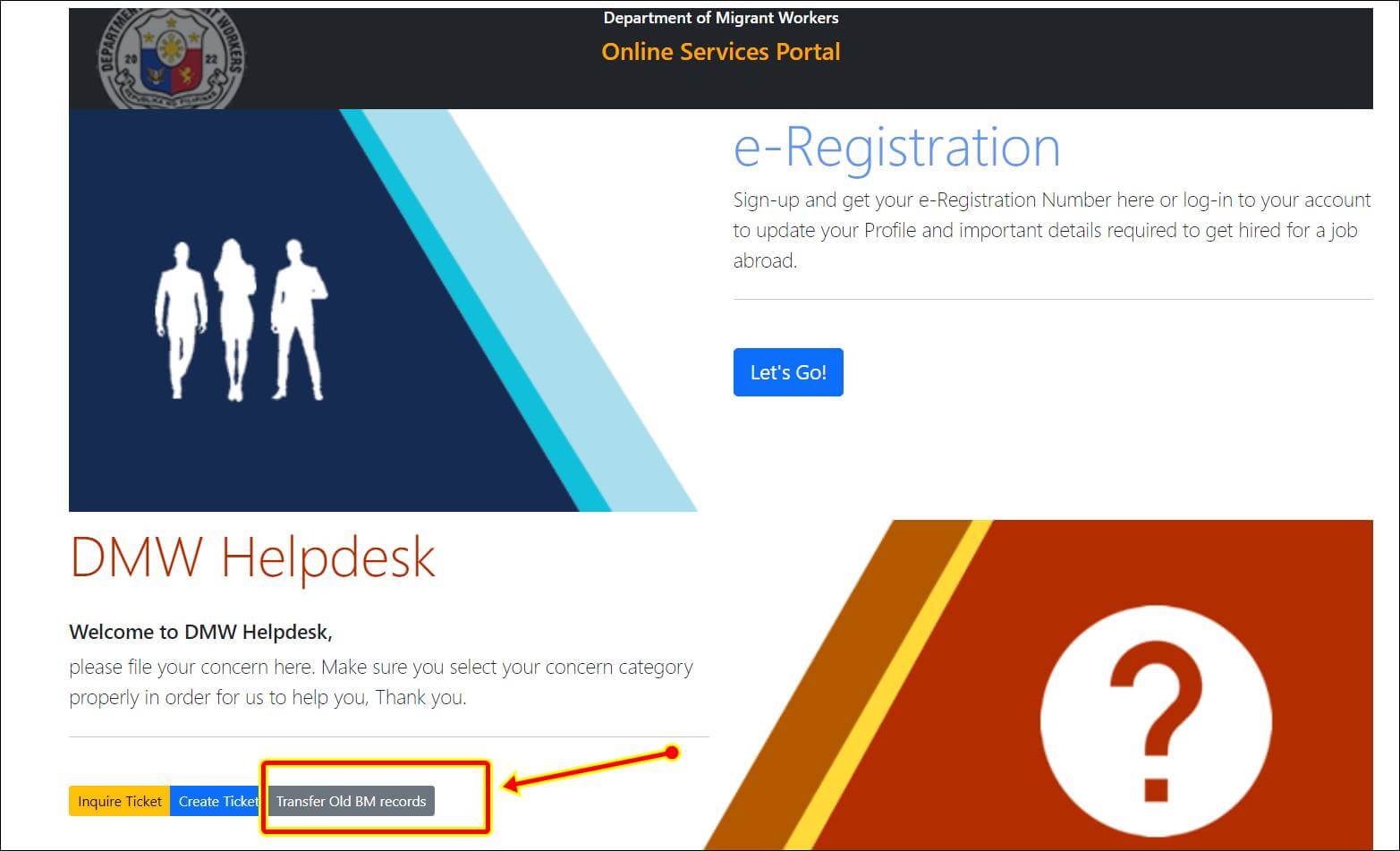
Step 4: Fill out the form and then click the “Find Record” button.
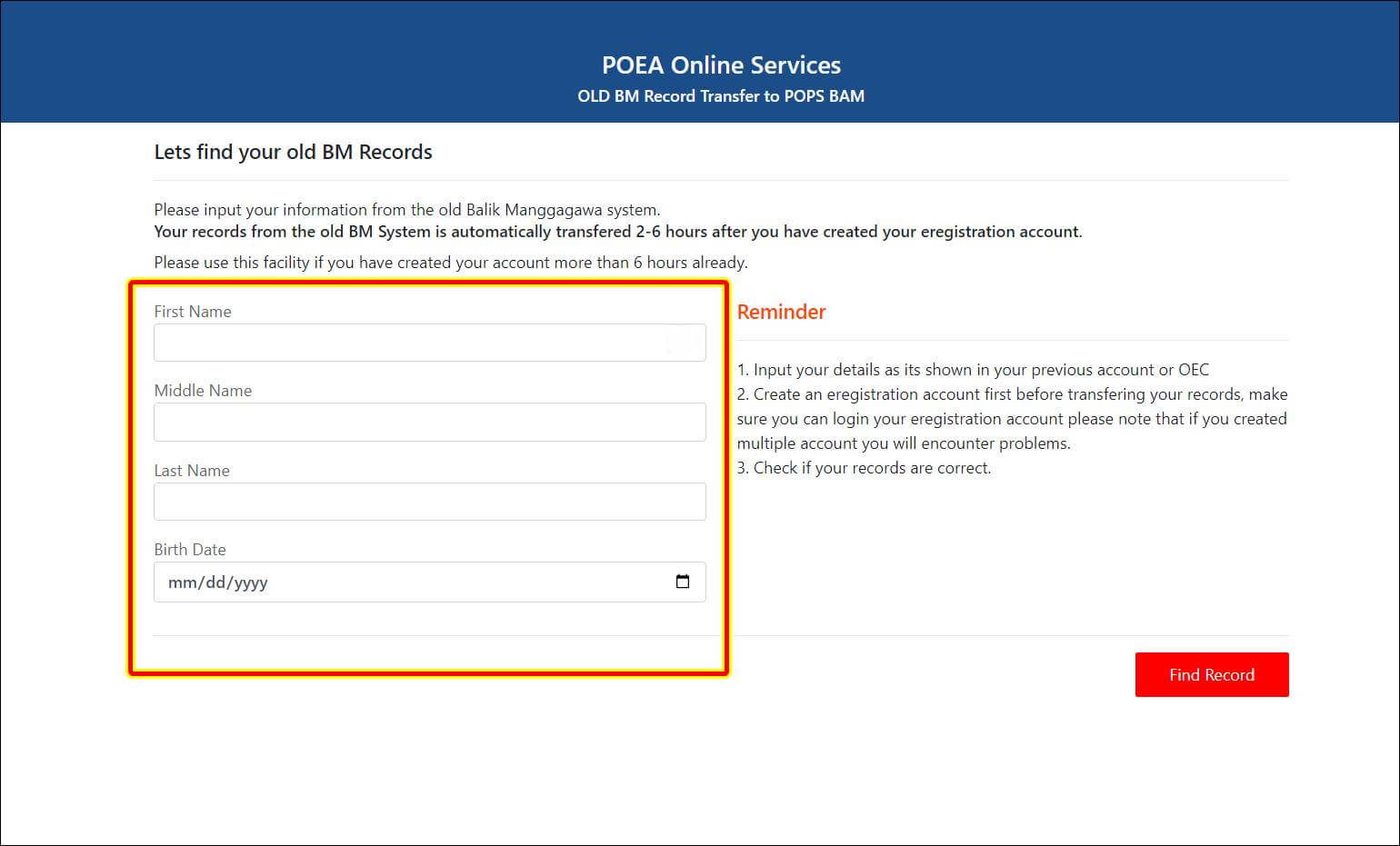
Step 5: You’ll see a list of your records there. Enter your POP-BAM account’s e-Registration number, which can be found on the dashboard.
Step 6: Click the “Transfer Records” button.
Important Reminders
When using the website, keep in mind these reminders:
- Users of BM online are advised to create a POPS-BAM account before transferring their previous records.
- The website is accessible to Filipino workers who want to work overseas as well as OFWs who are based on land and at sea.
- Users who wish to use online services must complete their profile information.
- When registering for a profile, if you’re creating a new one, make sure that you provide a current email address so you can get the temporary password.
- If there is incorrect information or the user did not receive the confirmation email with the temporary password, they should submit a concern ticket to the DMW helpdesk section of the website.
- The information in the user’s passport should match the information on your account.
- If OFWs are returning to the same employer and job site after a vacation and have an existing DMW record, they can use this portal to get an exemption and OEC online.
- Transferring old BM records to a freshly registered POPS-BAM account will take two (2) to six (6) hours. If six (6) hours have passed, transfer your old BM records using the services available through the DMW Helpdesk section of the website.
- There should only be one account per OFW.
- Incorrect information or the creation of multiple accounts may result in the cancellation of the right to access the website or disqualification for POEA / DMW processing.
Video: POEA ONLINE PROCESSING SYSTEM FOR BALIK MANGGAGAWA
Please watch the video below to learn more about POEA Online Processing System for Balik Manggagawa and how to transfer BM Online information to this new system:
Frequently Asked Questions
If you have any further questions see the list of frequently asked questions and answers below.
1. What does POPS-BAM mean?
POPS-BAM stands for POEA Online Processing System for Balik-Manggagawa, a new website created to replace the old BM online system.
2. How can I register for a POPS-BAM account?
You need a working email address in order to register for an account. Prepare your passport as well because it must match the information you will submit to your account. To receive the temporary password for login, complete the appropriate fields on the registration form and check your email. After that, visit POPS-BAM once more and sign into your account with the temporary password. After that, change your password and log in to your account.
3. How can I use the portal?
OFWs and Filipino job searchers must register for an account in order to use the portal. You can continue using the online services after creating an account.
4. Can I acquire OEC using BM online?
No, starting on June 30, 2021, the POPS-BAM system will replace BM online.
5. Can I transfer my BM Online information over to POPS-BAM?
Yes. To transfer old BM Online information, you must first enter the DMW’s Online Services website, then scroll down to POEA Helpdesk and click that button. When you complete the form and click the “Find Record” button, a list of your records will appear.
Enter your POP-BAM account’s e-Registration number, which can be found on the dashboard. Click the “Transfer Records” button to finish transferring your BM Online information to the system.
Summary
The POEA Online Processing System for Balik-Manggagawa is a useful platform that links OFWs, Filipino job seekers, employers, recruiting agencies, and governmental organizations. The ability to access online services, such as acquiring an OEC and applying for jobs overseas, is made possible through this website. As a result, OFWs and Filipino workers should use it for convenience and to improve their chances of finding better employment overseas.
Visit the DMW Helpdesk and click “Create Ticket” to submit a support ticket if you have any concerns.