The Department of Migrant Workers (DMW) has introduced the OFW Travel Pass to make it easier for OFWs to travel back to their host countries. This new digital pass is set to replace the traditional Overseas Employment Certificate (OEC), streamlining your travel requirements and making your journey back to the Philippines more convenient.
Initially, Filipino workers abroad usually have to visit the Philippine Embassy or the nearest DMW/POEA office, fill out forms, gather documents, and wait in line just to secure their OEC before returning overseas. This process has often been time-consuming and stressful for balik manggagawas, especially for those with limited time during their vacation. Long queues, paperwork, and the hassle of setting appointments added to the burden.
Now, OFWs can process their exit clearance conveniently using their smartphones—no more lengthy forms or trips to government offices. The digital nature of the pass also helps lessen the risks of lost papers or dealing with fraudulent certificates, making travel preparation much smoother and more secure for every OFW.
Note: This OFW Travel Pass seems to be an updated version of the OFW Pass (under DMW Mobile App). Now you can access this via eGovPH App instead of downloading the DMW Mobile App.
Contents
- What is the OFW Travel Pass?
- How to Register and Access the OFW Travel Pass in the eGovPH App
- Difference Between OEC and OFW Pass
- Video: Introduction to OFW Pass QR Code and the DMW Mobile Application
- Frequently Asked Questions
- 1. What is the DMW Mobile Application?
- 2. What is the OFW Pass?
- 3. How is the OFW Pass different from the Overseas Employment Certificate (OEC)?
- 4. How do I get my OFW Pass?
- 5. How long will it take for DMW to verify my requirements?
- 6. How do I know the duration of the validity of my OFW Pass?
- 7. Will my OEC still be valid despite the availability of the OFW Pass?
- 8. Who can use the DMW Mobile Application?

What is the OFW Travel Pass?
Think of the OFW Travel Pass as your new digital exit clearance. It’s a modern solution designed to end long queues and simplify document processing. Integrated into the eGovPH mobile app, this pass serves as official proof of your status as a registered OFW, allowing you to travel without needing a physical OEC.
This initiative is part of a wider government effort to digitize services for migrant workers. The goal is to make your transactions faster, more secure, and accessible right from your smartphone. By consolidating information, the pass ensures a smoother coordination between the DMW, the Bureau of Immigration (BI), and other relevant agencies, making your airport experience much more efficient.

How to Register and Access the OFW Travel Pass in the eGovPH App
Getting your digital pass is straightforward. All you need is your smartphone and an internet connection. Follow these simple steps to secure your OFW Travel Pass:
- Download and Create a New Account: Go to the Google Play Store (or Apple App Store when available) and download the “eGovPH” mobile application. Create a new account using your valid email address and mobile number. Open the app and register by providing your personal details, including an active mobile number where you can receive verification codes.
- Navigate to the Pass: Navigate to the Tabs indicating NGAs > DMW > Balik Manggagawa.
- Open Your OFW Travel Pass Profile: Once registered and logged in, find the “Balik Manggagawa” tab on the app’s homepage. Tapping this will lead you to your OFW Travel Pass profile and other essential details.
The system will generate your digital pass, which you can present at the airport. It’s important to note that while the system is being fully rolled out, it is currently in a pilot phase. You may want to keep your existing OEC or exemption handy as a backup during this transition period.

Difference Between OEC and OFW Pass
- Accessibility – With the OEC, you have to physically line up to get it at the office. With the OFW pass, it is now done online and QR-generated
- Validity – The OEC is valid for use is up to 60 days. With the OFW Pass, it is based on the duration of the OFW’s work contract.
- Cost – There is a fee of PHP 100 for processing the OEC. With the OFW pas, it is FREE of charge.
- Function – The OEC is proof of OFW legitimacy while the OFW pass is also proof but it is also interconnected with other Philippine government apps.
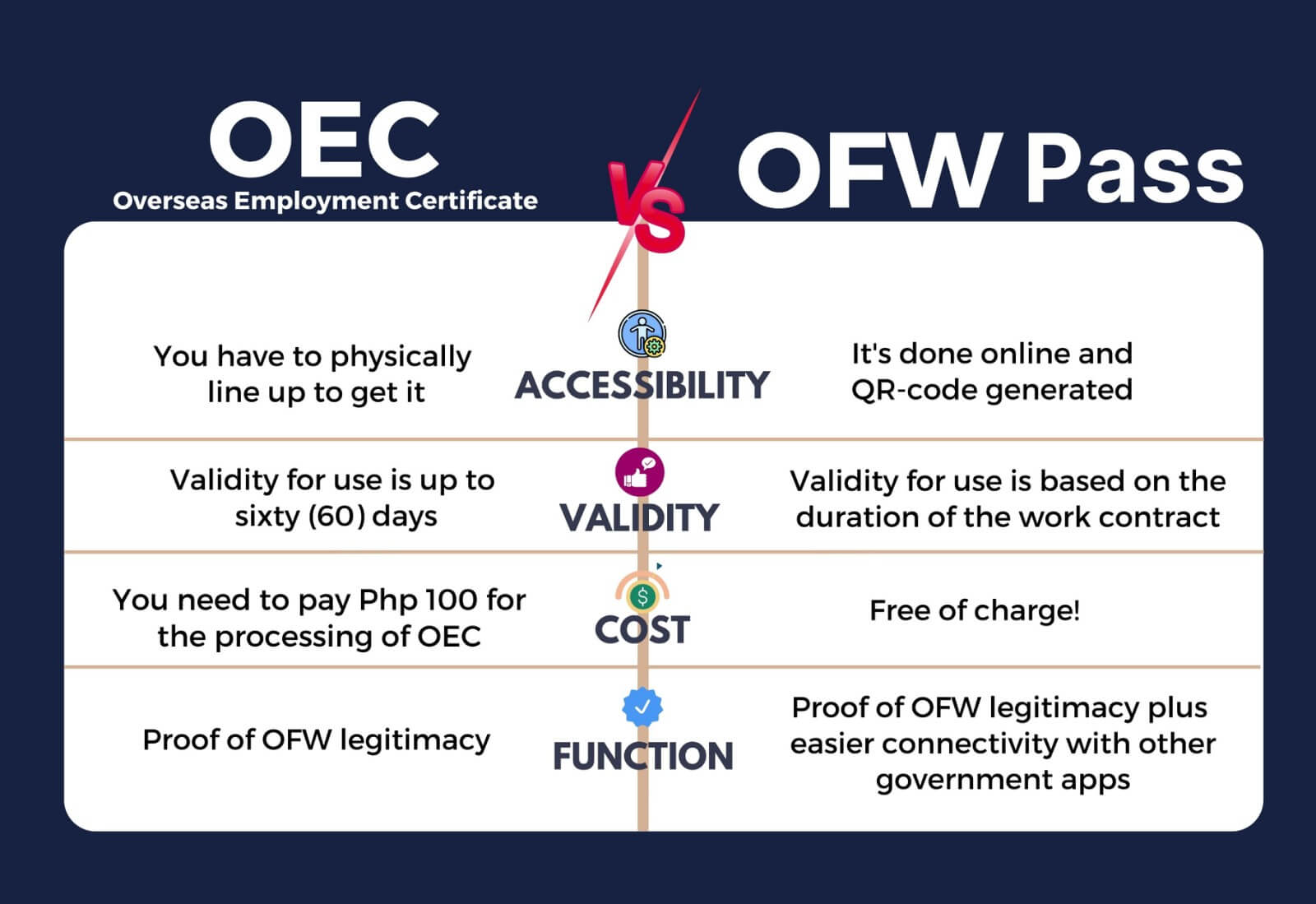
Video: Introduction to OFW Pass QR Code and the DMW Mobile Application
Please watch this video clip which features an orientation about the OFW Pass when you download and register in the DMW Mobile App. This is discussion by the Department of Migrant Workers team about the launch of the OFW pass:
Frequently Asked Questions
1. What is the DMW Mobile Application?
The DMW Mobile Application is a digital platform developed by the Department of Labor and Employment (DOLE) in collaboration with the Department of Foreign Affairs (DFA) and the Bureau of Immigration (BI) in the Philippines.
It is designed to provide convenience and accessibility to Overseas Filipino Workers by offering various services related to their employment and travel requirements.
2. What is the OFW Pass?
The OFW Pass is a digital document issued to OFWs through the DMW Mobile Application.
It serves as proof of their identity and employment status, allowing them to enjoy certain privileges and exemptions when traveling and transacting in the Philippines.
3. How is the OFW Pass different from the Overseas Employment Certificate (OEC)?
The OFW Pass and the Overseas Employment Certificate (OEC) serve similar purposes, but they differ in terms of format and delivery.
The OFW Pass is a digital document obtained through the DMW Mobile Application, while the OEC is a physical certificate issued by the Philippine Overseas Employment Administration (POEA).
The OFW Pass aims to provide a more convenient and accessible alternative to the traditional OEC by digitizing the process and making it available on mobile devices.
4. How do I get my OFW Pass?
To obtain your OFW Pass, you need to download and install the DMW Mobile Application on your mobile device.
Once installed, you can register an account and provide the necessary information and documents to complete your profile.
The application will guide you through the process of verifying your employment and identity details.
After successful verification, you will be issued your OFW Pass digitally.
5. How long will it take for DMW to verify my requirements?
The duration for DMW to verify your requirements may vary depending on several factors, including the accuracy and completeness of the information and documents you provide.
While specific timelines are not mentioned, the DMW Mobile Application is designed to streamline the verification process and provide efficient services to OFWs.
Ensure that you submit accurate and complete information to expedite the verification process.
6. How do I know the duration of the validity of my OFW Pass?
The duration of validity for your OFW Pass should be specified within the document itself.
Once you receive your OFW Pass through the DMW Mobile Application, it will display the expiration date or validity period.
It is essential to keep track of the expiration date to ensure that your OFW Pass is renewed or updated accordingly before it expires.
7. Will my OEC still be valid despite the availability of the OFW Pass?
The availability of the OFW Pass does not invalidate the Overseas Employment Certificate (OEC) immediately.
However, it is worth noting that the government’s long-term plan is to transition towards the exclusive use of the digital OFW Pass and eventually phase out the physical OEC.
It is advisable to stay updated with the latest information and guidelines from the Philippine government regarding the use of the OFW Pass and OEC.
8. Who can use the DMW Mobile Application?
The DMW Mobile Application is primarily designed for use by Overseas Filipino Workers (OFWs) who are seeking to streamline and digitize their employment and travel requirements.
However, the application may also be relevant to other individuals involved in the process, such as government agencies, employers, and recruitment agencies, as it offers features that facilitate coordination and verification of OFW-related documents and information.
The launch of the DMW Travel Pass this year 2025 is a major advancement for us all OFWs. By digitizing exit clearance, the government is making it easier and faster for OFWs to travel without lengthy queues or excessive paperwork. No more OEC paperwork!
The digital format also helps prevent fraud and lost documents, ensuring each OFW’s information is safe and secure. Overall, this innovation represents a commitment to modernizing public service and prioritizing the needs of Filipino workers abroad.
DMW Office
Telephone | WhatsApp | SMS | Viber: +63 9083268344, +63 9271478186, +63 9205171059
Website: https://dmw.gov.ph/
Email: ofwpass@dmw.gov.ph
Facebook Messenger: https://m.me/dmw.gov.ph