The Department of Migrant Workers (DMW) has recently shared a Facebook post introducing the new OFW Records Online Appointment System, aimed at making the process of acquiring OFW records more efficient and hassle-free. This system is designed to streamline appointments, ensuring overseas Filipino workers (OFWs) can access their OFW Information Sheets seamlessly.
The primary goal of this new system is to simplify the process of obtaining OFW records. By leveraging technology, the DMW seeks to reduce the usual complications associated with paperwork and long queues.
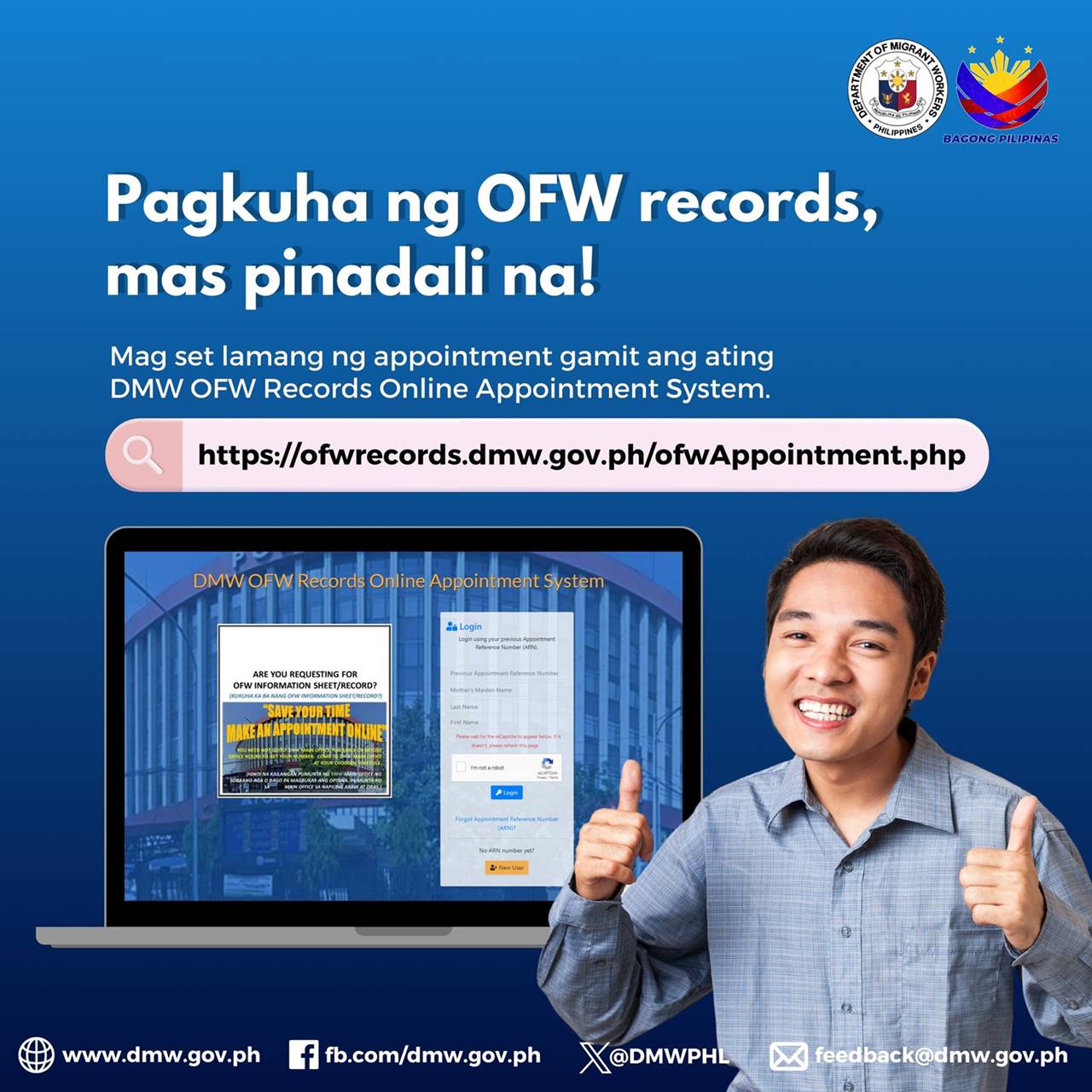
How to Get OFW Records / OFW Information Sheet via DMW Portal
Please follow the guidelines below to easily access your OFW records through the new Online Appointment System:
Step 1: The OFW Information Sheet can be obtained through the OFW Record Online Appointment System for a hassle-free appointment. Simply visit the official website of the DMW at this link: https://ofwrecords.dmw.gov.ph/
Step 2: Log in using your latest Appointment Reference Number or register if you are a “New User”.
Step 3: After logging in, select the desired time and date of your appointment and print the Appointment Form that appears on the screen.
Step 4: Bring your Appointment Form to the chosen DMW Office on the scheduled date of your appointment for a hassle-free transaction. Just bring one (1) valid government-issued ID such as the following:
- Passport
- UMID / SSS ID
- Driver’s License
- PRC Card
- NBI Clearance
- Police Clearance ID
- Pag-Ibig Loyalty Card
- PhilHealth Card
- OFW e-Card
- TIN ID / BIR ID
Step 5: For other inquiries or immediate assistance, please contact the appropriate office that will address your concern:
For setting an appointment using the OFW Record Online Appointment System:
- DMW General Services Division
- Telephone Number: (02) 8727-11-52
- Email: crd@dmw.gov.ph
For other information or concerns about obtaining OFW records:
- DMW Information and Assistance Center
- Telephone Number: (02) 8722-11-44 / (02) 8722-11-55
- Email: feedback@dmw.gov.ph
This initiative serves to provide OFWs with a more approachable and stress-free method of managing their essential documents. The Facebook post outlines the step-by-step guidelines to utilize this system effectively.
OFWs can log in or register on the official DMW website using their Appointment Reference Number. After logging in, they can schedule an appointment and print the Appointment Form, which must be brought to the DMW office with a valid government-issued ID. For assistance, contact details for the DMW General Services Division and Information and Assistance Center are provided. This digital approach aims to improve efficiency and reduce in-person interactions amid global health concerns.