The Overseas Workers Welfare Administration (OWWA) has a mobile app where Filipino workers can check their OWWA membership status and obtain access to view their member information. You can simply download the app, register your account, and verify what is the membership if it is active or not active. After all, as a Filipino working abroad, you want to make sure you are covered should there be any unforeseen incidents while being away from home and in your host country. This is a tutorial for OWWA membership verification and to check the status of your account if it is “ACTIVE” or “INACTIVE”.
Also Read: List of OWWA Benefits Programs and Services for OFWs
Contents
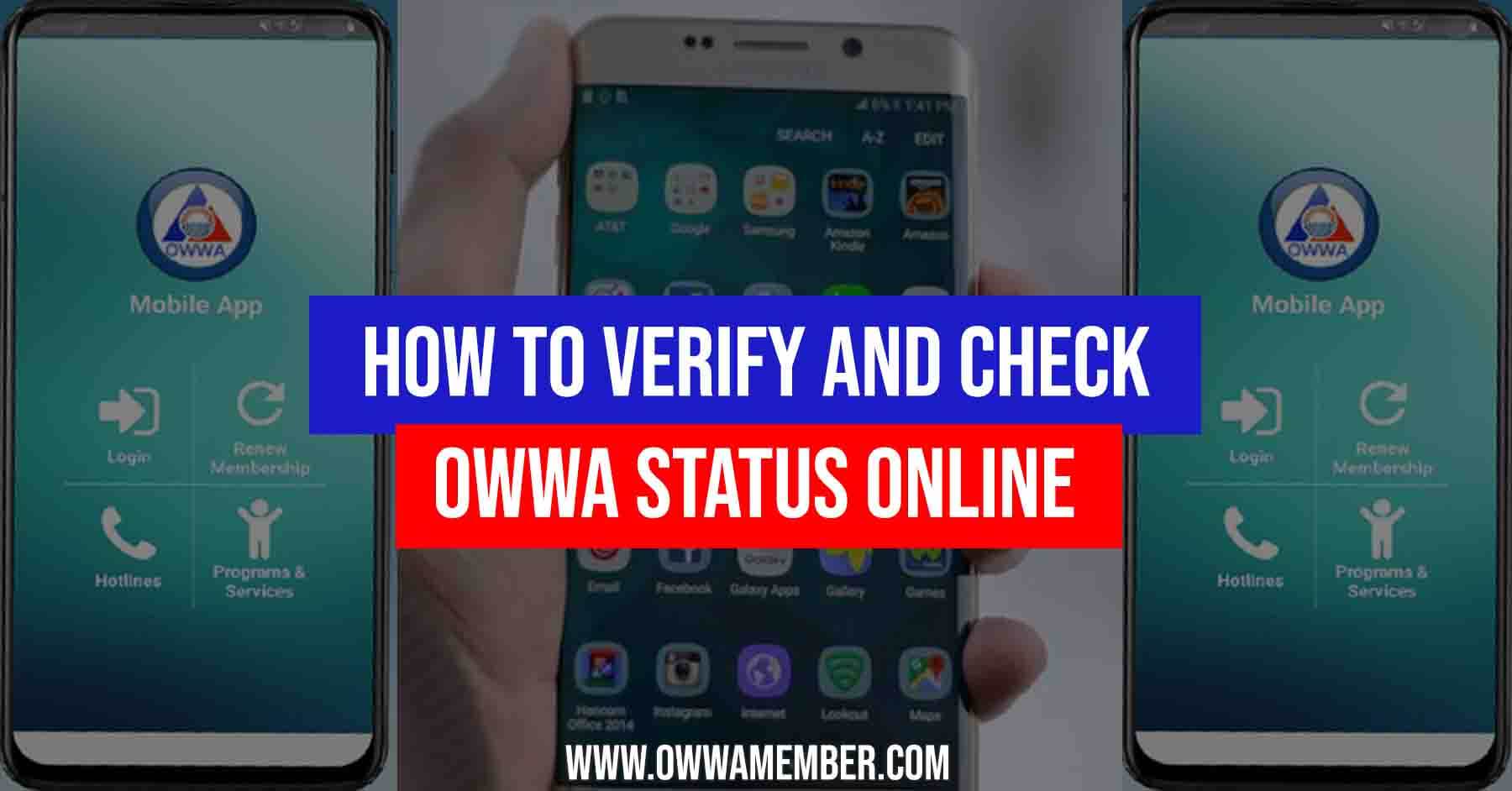
Overview
The Overseas Workers Welfare Administration (OWWA), a Department of Labor and Employment (DOLE)-affiliated organization, is the lead government agency entrusted with safeguarding and promoting the welfare and well-being of overseas Filipino workers (OFWs) and their dependents.
Being a member of the OWWA comes in helpful in this situation. The OWWA is a dedicated agency that protects and upholds the rights of OFWs wherever they are in the world, as well as monitoring kababayan working in different parts of the world.
How to Check my OWWA Membership Status Online?
Did you know that OFWs can verify their membership status on the OWWA’s mobile app?
OFWs can verify your membership online via the OWWA mobile application. The OWWA mobile app allows individuals to access and update their information in addition to verifying their OWWA status. You can also pay for your membership via online.
Name, birth date, employment contract information, passport number, payment history, OWWA membership, and beneficiary information are all included in the app. It also includes information on how to renew your membership, OWWA contact information, and a list of member benefits. The OWWA Mobile App can be found on Google Play and the App Store.
Step 1: Download and Install the OWWA Mobile App
Install the OWWA Mobile App on your smartphone and register your account information. The OWWA Mobile App is available for free on Google Play for Android devices and the App Store for IOS devices.
Step 2: Register or Login to your Account
- Tap the Login icon in the OWWA Mobile App.
- If not registered yet, click the “Don’t have an account? Sign up here“ button or enter your username and password.
- Fill out the registration form’s needed information and then click the Register button.
- You’ll get a notification that you’ve been registered. The login information will be sent to you through email.
- Open the OWWA Support email that has been sent to you. Your account’s username and password are included in the email.
- Return to the OWWA Mobile App. To log in, use the username and password you were given when you created your account.
Step 3: Check your Status
You can check by clicking to the “Information” option after signing in to your OWWA Mobile App.
Your membership is still valid until the stated validity date if the status is “Active.” If your membership status is “inactive,” you can renew it.
You can also review and check your most recent employment contract details, beneficiary list, and membership fee payment history.
Some of the tabs in the mobile app include:
- Employment Contract Information
- List of Beneficiary
- Payment History
- If you’d want to change your default password, go to the “Settings” icon and select “Change Password”
Other Ways to Verify and Check OWWA Membership Status
If you prefer to do it offline, you can go to any Philippine Overseas Labor Office (POLO-OWWA) if you are already working abroad or the nearest OWWA Regional Welfare Office in the Philippines.
The validity of an OWWA membership can be confirmed by looking at the date on the Overseas Employment Certificate (OEC) or the OWWA Balik-Manggagawa Slip, which is usually valid for two years. If the membership date is less than two years old, the membership and the advantages that come with it are still valid.
Video: Verification of OWWA Membership Status
Please check this guide below as this details the process of verifying the status of your membership with OWWA agency:
Video: OWWA Mobile App Online
The YouTube video explains how you may use the mobile app to view your OWWA member profile.
Note: Please remember to renew your membership each year. It cost USD25 every two years (depending on your employment contract). If you renew your membership, you will be able to take advantage of and maximize your claims in the future. It’s important to take use of all available perks, and you’ll be able to do so if you keep your OWWA membership active.
Frequently Asked Questions
1. Where can I download the OWWA Mobile App?
The OWWA Mobile App is available for free on Google Play for Android devices and the App Store for IOS devices.
2. How much does the OWWA membership fee cost?
The OWWA membership contribution shall be equivalent to Twenty-Five US Dollars (USD25).
3. Is it possible to check my OWWA membership offline?
Yes, it is possible to your OWWA membership offline. You can go to any Philippine Overseas Labor Office (POLO-OWWA) if you are already working abroad or the nearest OWWA Regional Welfare Office in the Philippines.
4. If my OWWA membership is inactive, can I renew it through the OWWA Mobile App?
Yes, you can renew your OWWA membership on OWWA Mobile app if your membership status is “inactive”.
Visit the OWWA website or like the OWWA Official Facebook page for more information. OWWA can also be reached by email at owwa_opcenter247@yahoo.com or by phone at +63 2 891 7601.
Summary
Using the OWWA Mobile App and other processes, you may simply see the label of your OWWA membership online. Please remember to renew your membership so that you can benefit from the many OWWA perks and programs offered to OFW members.
The OWWA membership fee is only USD25, and it is only valid for 2 (two) years, making it incredibly inexpensive. Membership in the OWWA is an insurance policy for OFWs, which many are taking advantage of, especially in these difficult circumstances.
Please remember to keep it up-to-date by renewing your OWWA membership online. You can also use the mobile app to check your OWWA status.
Aside from the Member’s Profile, the app also displays a list of available services as well as regional and international hotline numbers for contacting OWWA with questions or concerns.
Now that you know the process of verifying your account, you should be able to utilize the Mobile App to its full potential. It’s one of OWWA’s newest initiatives aimed at making its services more accessible and convenient to OFWs around the world.