Making changes or updates to profile information, such as that of the POEA Online Processing System for Balik-Manggagawa (POPS-BaM), is important to keep the personal information of its members and target audience up-to-date to maintain the integrity and efficient service delivery of the Department of Migrant Workers (DMW).
Also Read: How to Register in OWWA Mobile App Online
As a relatively new agency, the DMW needs to keep the OFW information updated so they can track them properly. It is for this reason that despite being newly developed, the POPS-BaM system offers options to change or update information through the DMW Help Desk. To learn how to make such changes, here’s a complete guide to the procedures on how to update your personal information on your POPS-BAM online account.
Contents
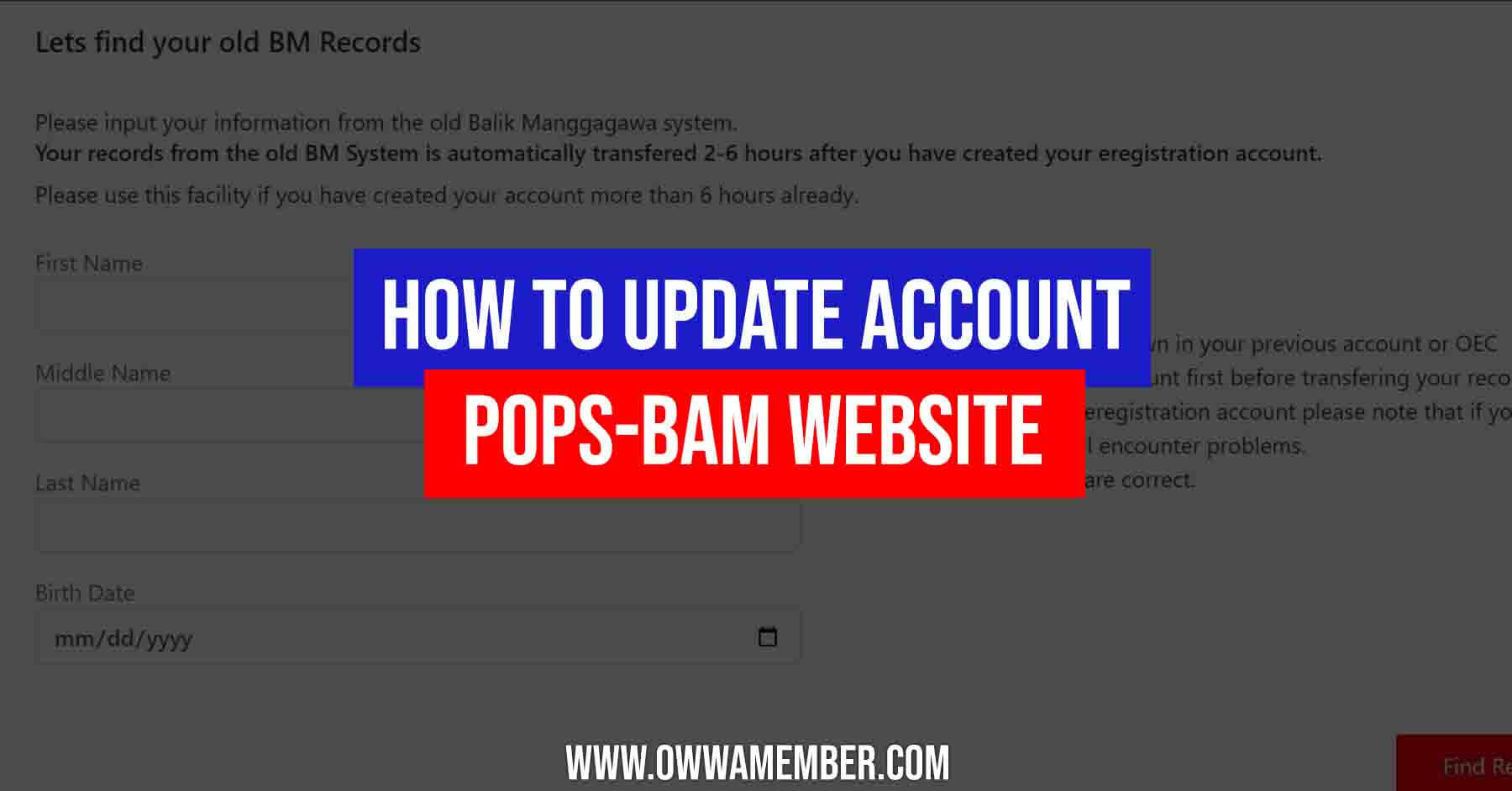
What is POPS-BaM
POPS-BaM stands for the POEA Online Processing System for Balik-Manggagawa—a relatively new system specially designed for Overseas Filipino Workers (OFWs), especially the returning ones, who need to apply for exit documents. It replaced the old Balik-Manggagawa (BM) online system which became obsolete on June 30, 2021.
Registering an account on the POPS-BaM system via the DMW online service portal (https://onlineservices.dmw.gov.ph/OnlineServices) is a mandatory first step for all OFWs, especially those who wish to leave the country. It is because this platform is the only way to acquire an Overseas Employment Certificate (OEC), an OEC exemption, or an OEC appointment. The platform also offers other services, including:
- Requesting principal registration,
- Applying for agency licenses,
- Paying for processing fees,
- Verifying transaction status, and
- Getting information about overseas employment.
POPS-BAM also has a DMW Help Desk which can help users to:
- Create tickets,
- Ask questions, and
- Retrieve outdated BM records.
Qualifications for Using POPS-BaM
The POPS-BAM system offers services to both agencies and OFWs, so it is particularly useful for the following:
- all OFWs, land-based or sea-based
- Filipinos who want to work overseas
- Returning Overseas Filipinos (OF) / Balik Manggagawa
- Recruitment agencies
- Foreign employers
Services Offered by the DMW Helpdesk
Some of the instances when you need to reach out to and get your concerns addressed by the DMW POPS-BaM Helpdesk include:
- Creating Ticket for the DMW/POEA eRegistration, in instances like:
- Account Recovery (forgot or lost access to your registered email address)
- Account Activation or Non-receipt of Confirmation email
- Change email address
- Editing personal information including the Name, Birthdate and Gender
- Multiple DMW/POEA eRegistration Accounts
- Balik Manggagawa Concerns
- POPS-BaM OEC Cancellation
- Updating wrong Personal or Contract Information
- Matching old BM Online Records when automatic match does not work
- Inquire Ticket
- Check for updates/replies – You can reply back
- Check the location of your Helpdesk ticket
Note: You need to open at most one Helpdesk ticket at a time to avoid delays.
Making Changes or Updates to Information Entered on the POPS-BaM System
Each POPS-BaM user needs to limit their e-Registration accounts to one (1) each as having multiple record histories may not only affect the processing of their contracts but also cause delays. It is also important for them to submit a ticket using the Helpdesk instead of creating new accounts when they happen to have entered incorrect or obsolete information.
Additionally, keep in mind that contract details depend on the information provided on the POPS-BAM account so its users need to ensure that all of their information is correct and up-to-date.
Having said that, here are the steps to make sure you know how to make changes or updates to your information, depending on the type of information that needs to be changed:
How to Edit Name/Birthdate/Gender in E-Registration
If you want to edit your name, birthdate, and gender in the POPS-BaM E-registration, you must submit a ticket to the DMW Helpdesk by following these steps:
Step 1: Visit the DMW Online Services portal at this link: https://onlineservices.dmw.gov.ph/OnlineServices
Step 2: Click Create Ticket under the Helpdesk section at the bottom of the page.
Step 3: Click Continue when you see the prompt that reads “Welcome to Online Helpdesk.”
Step 4: Select the service by choosing “Online Services: eRegistration” from the Service dropdown menu.
Step 5: Select the particular concern that needs to be addressed. In this instance, you will need to choose “Edit Account Problem – Name, Birthday, and Gender” under the Concern dropdown menu.
Step 6: Click Next.
Step 7: Read the prompt and Click Next.
Step 8: Find your POPS-BaM account by choosing “I know my eRegistration No./I know my registered Email Address/I forgot my E-registration number and Email Address” depending on the exact situation.
Step 9: Key in your eRegistration number or registered email address, whichever is available.
Step 10: Pick the nearest processing site to your location.
Step 11: Enter your Concern Details.
Step 12: Encode your contact number.
Step 13: Attach your passport (< 2 MB), then click Upload.
Step 14: Submit the ticket and click Yes to confirm that all information is correct.
Step 15: Copy your ticket number for inquiry purposes in case there are delays in the processing.
How to Change registered Email address in eRegistration
If you want to edit your registered email address in the POPS-BaM eRegistration system, you need to submit a ticket to the DMW Helpdesk by following these steps:
Step 1: Visit the DMW Online Services portal at this link: https://onlineservices.dmw.gov.ph/OnlineServices
Step 2: Click Create Ticket under the Helpdesk section at the bottom of the page.
Step 3: Click Continue when you see the prompt that reads “Welcome to Online Helpdesk.”
Step 4: Select the service by choosing “Account Problem – Change Account email address” from the Service dropdown menu.
Step 5: Click Next.
Step 6: Read the prompt and Click Next.
Step 7: Find your POPS-BaM account by choosing “I forgot my E-registration number and Email Address.”
Step 9: Key in the Registrant’s full name and birthdate.
Step 10: Click Find Ticket.
Step 11: Pick the nearest processing site to your location.
Step 12: Enter your contact number and new, active, and valid email address.
Step 13: Attach your passport (< 2 MB), then click Upload.
Step 14: Submit the ticket and click Yes to confirm that all information is correct.
Step 15: Copy your ticket number for inquiry purposes in case there are delays in the processing.
How to Update your Deployment Data
If you need to update your deployment date in the POPS-BaM eRegistration system for your OEC or OEC exemption, you need to check the OEC information on your POPS-BaM account as well as the deployment stamp on your passport page first, before submitting a ticket to the DMW Helpdesk by following these steps:
Step 1: Visit the DMW Online Services portal at this link: https://onlineservices.dmw.gov.ph/OnlineServices
Step 2: Click Create Ticket under the Helpdesk section at the bottom of the page.
Step 3: Click Continue when you see the prompt that reads “Welcome to Online Helpdesk.”
Step 4: Select the service by choosing “Deployment Record” from the Service dropdown menu.
Step 5: Select your particular concern by choosing “Deployment Record Encoding.”
Step 6: Click Next.
Step 7: Find your POPS-BaM account by choosing “I know my eRegistration No./I know my registered Email Address/I forgot my E-registration number and Email Address” depending on the exact situation.
Step 8: Key in your eRegistration number or registered email address, whichever is available.
Step 9: Pick the processing site closest to your location.
Step 10: Encode your OEC number.
Step 11: Attach your passport deployment page (< 2 MB), then click Upload.
Step 12: Submit the ticket and click Yes to confirm.
Step 13: Copy your ticket number for inquiry purposes in case there are delays in the processing.
How to Update your POPS-BaM account when you have a New Employer/Job site/Employment Position
In cases when you need to change your employer, job site, or employment position from the one indicated on the POPS-BaM site, you then need to set an OEC appointment and follow a different set of procedures to do so.
Video: How to make changes or updates to your POPS-BaM Account online
To help guide you on how to make changes or updates to your POPS-BaM account information online, you may also watch this webinar on POPS-BaM registration and contract verification posted by Labor Office WDC.
Summary
Making sure that you are sending out the correct and most updated information, especially to government agencies, is imperative in keeping yourself protected. This is particularly true for OFWs since they are among the most vulnerable once they leave the country.
By keeping their POPS-BaM account information correct and up-to-date, they are inadvertently making it easier for the relevant authorities to track them in case things don’t go as they have planned.
It is also easier for the Philippine government to send their support when the OFW needs it. Plus, it will avoid problems and delays for the OFWs who are leaving the country.
Contact Information
Need more help? You can also try reaching out to DMW via the following:
Department of Migrant Workers (DMW)
Office Address: Blas F. Ople Building, Ortigas Ave., Cor. EDSA Ave., Mandaluyong City
Hotlines: 8-722-11-44/8-722-11-55, 1348 (One Repatriation Center)
Email address: connect@dmw.gov.ph (general inquiry), repat@dmw.gov.ph (request for assistance/repatriation), feedback@dmw.gov.ph (feedback and suggestions)