As part of the government’s effort to expedite the process of issuing Overseas Employment Certificates (OECs) to Returning Overseas Workers or Balik-Manggagawa (BMs) workers, the Department of Migrant Workers (DMW) launched the POEA Online Processing System for Balik Manggagawa (POPS-BaM), a new web-based processing system launched and implemented on June 2021.
Also Read: POEA is Now Part of DMW Office
The POPS-BaM as a replacement system incorporated the general functionality of the old BM Online System, except that it comes with an in-house developed program. The new system also addresses the most pertinent problems/bugs/errors of the old system. As such, all BM Workers are required to transfer their existing records under the old BM Online System to the new POPS-BaM system. This guide will teach you how to do just that.
Contents
- What is the new POPS-BaM eRegistration?
- Why is it important to transfer old BM account to the new POPS-BaM system?
- How to Manually Transfer Old BM Record to the New POEA Online Processing System for Balik-Manggagawa (POPS-BaM)
- Video: Filipina Shares Guide to Transfer Old BM Record to New POPS-BaM Record
- Important Reminders
- Frequently Asked Questions (FAQs)
- 1. Why do I need to transfer my old BM records to the new POPS-BaM system?
- 2. Do I need to create a POPS-BaM account when transferring my BM records?
- 3. Is it necessary to manually transfer the old BM records to the new POPS-BaM system?
- 4. How long does it take before the old BM records are matched to the new POPS-BaM system?
- 5. Can I change the email address/password I used for account registration?
- 6. Why is the BM online system website inaccessible?
- 7. I’m having trouble transferring my old BM records to the new POPS-BaM system. What should I do?
- Summary
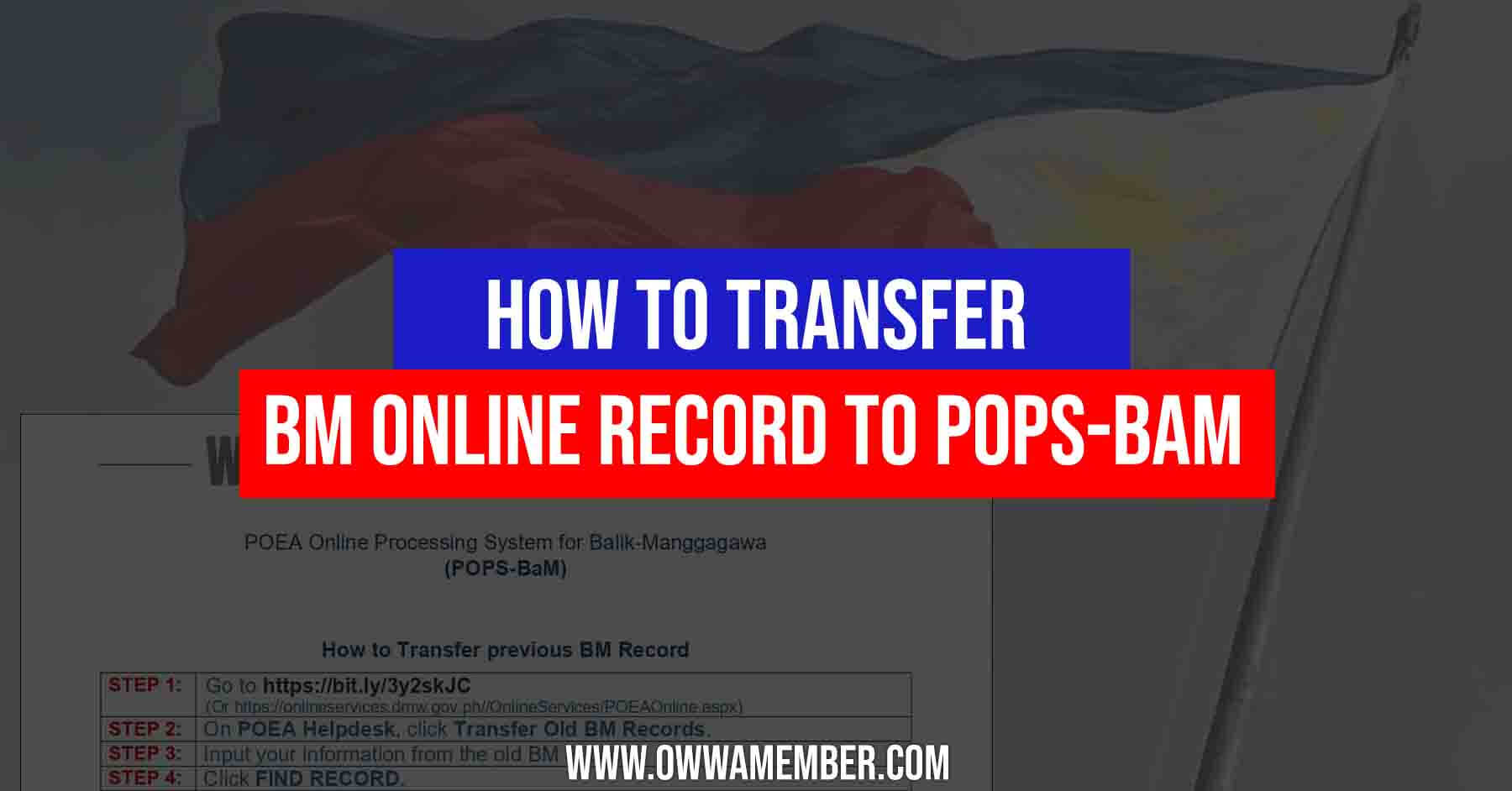
What is the new POPS-BaM eRegistration?
Having a BM eRegistration account is an important mandatory step for every OFW, particularly those who are leaving the country to work abroad. It is because the POPS-BaM record helps the government keep track of all OFWs worldwide. That means it also makes it easier for the government to offer help and support, as well as monitor how the OFW is doing anywhere in the world.
On the flip side, it is also particularly helpful for OFWs as the documents that they need can be easily acquired through the new system. Not only that, the POPS-BaM also makes it easier to prove that they are legally allowed to leave the country, but that they also have the documents to prove it.
Why is it important to transfer old BM account to the new POPS-BaM system?
Since the old BM online system has been made obsolete and replaced by the new POPS-BaM online system, the online eRegistration is now done via the new system. While it is imperative to create a POPS-BaM account, OFWs or returning OFWs with BM online accounts also need to transfer their old BM online records to the new POPS-BaM online system to be able to generate an OEC or OEC exemption.
Once the old records have been successfully transferred, POPS-BaM users can already generate an OEC Exemption to BM Workers returning to the same employer. POPS-Bam also comes with a built-in appointment module feature which helps set an online appointment in order to document changes like:
- Change of employer and/or job site;
- Undocumented worker (i.e., status is from tourist to OFW; or dependent to OFW; or student to OFW, etc.);
- Worker or employer is under watchlist;
- OFW is returning to restricted or non-compliant country
- Job position is in the list of Mission Critical Skills
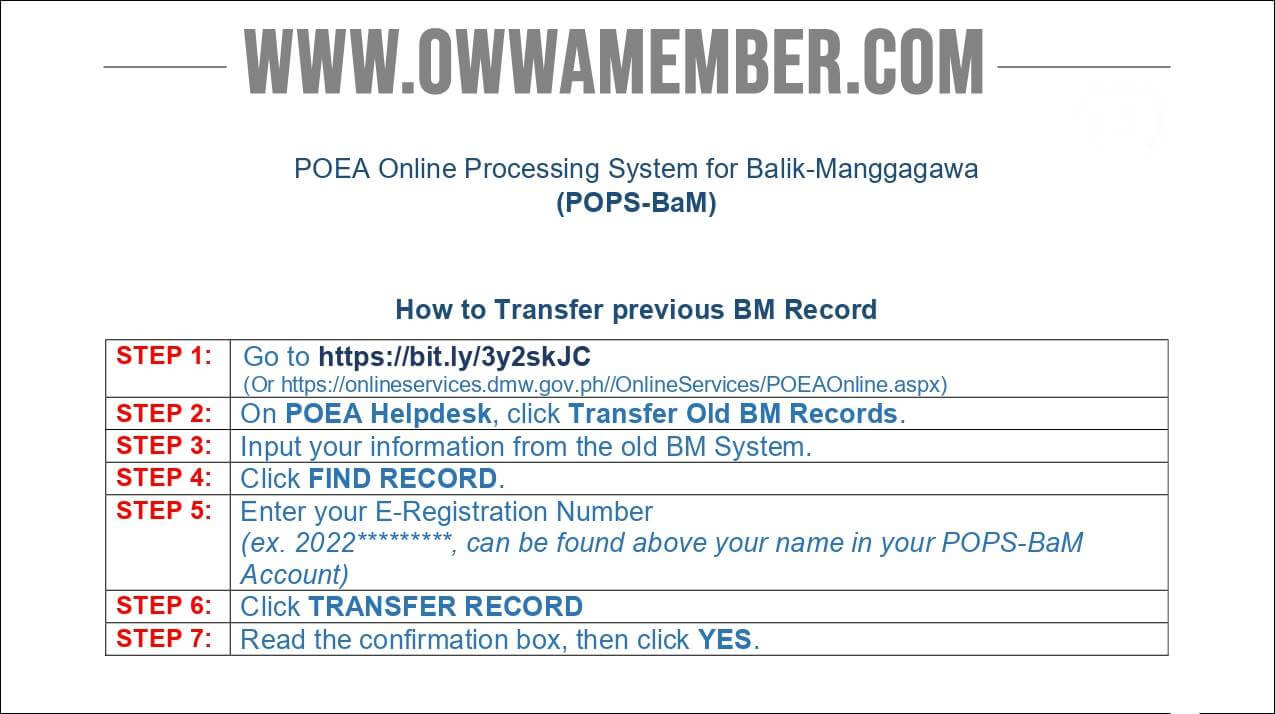
How to Manually Transfer Old BM Record to the New POEA Online Processing System for Balik-Manggagawa (POPS-BaM)
If, after six hours of registering an online account at the new POEA Online Processing System for Balik Manggagawa (POPS-BaM), the records have not automatically transferred, then you will need to manually initiate the process. To do so,you need to follow the steps listed below:
For BM workers with existing POPS-BaM online account:
Step 1: Go to the DMW Online Service Portal at https://onlineservices.dmw.gov.ph//OnlineServices/POEAOnline.aspx.
Step 2: Scroll down to the DMW Helpdesk section, then, click Transfer Old BM Records.
Step 3: Enter your information from the old BM System.
Step 4: Click Find Record.
Step 5: Enter your eRegistration Number which can be found above your name in your POPS-BaM Account.
Step 6: Click Transfer Record.
Step 7: Read the confirmation box, then click Yes once you are sure that everything is accurate.
For BM workers with no POPS-BaM online account:
Step 1: Go to the DMW Online Service Portal at https://onlineservices.dmw.gov.ph//OnlineServices/POEAOnline.aspx.
Step 2: Register for a DMW eRegistration account by clicking Let’s Go.
Step 3: Continue with the DMW eRegistration Procedures.
Step 4: If, after 6 hours, the records have not been transferred, scroll down to the DMW Helpdesk section. then,
Step 5: Click Transfer Old BM Records.
Step 6: Enter your information from the old BM System.
Step 7: Click Find Record.
Step 8: Enter your eRegistration Number which can be found above your name in your POPS-BaM Account.
Step 9: Click Transfer Record.
Step 10: Read the confirmation box, then click Yes once you are sure that everything is accurate.
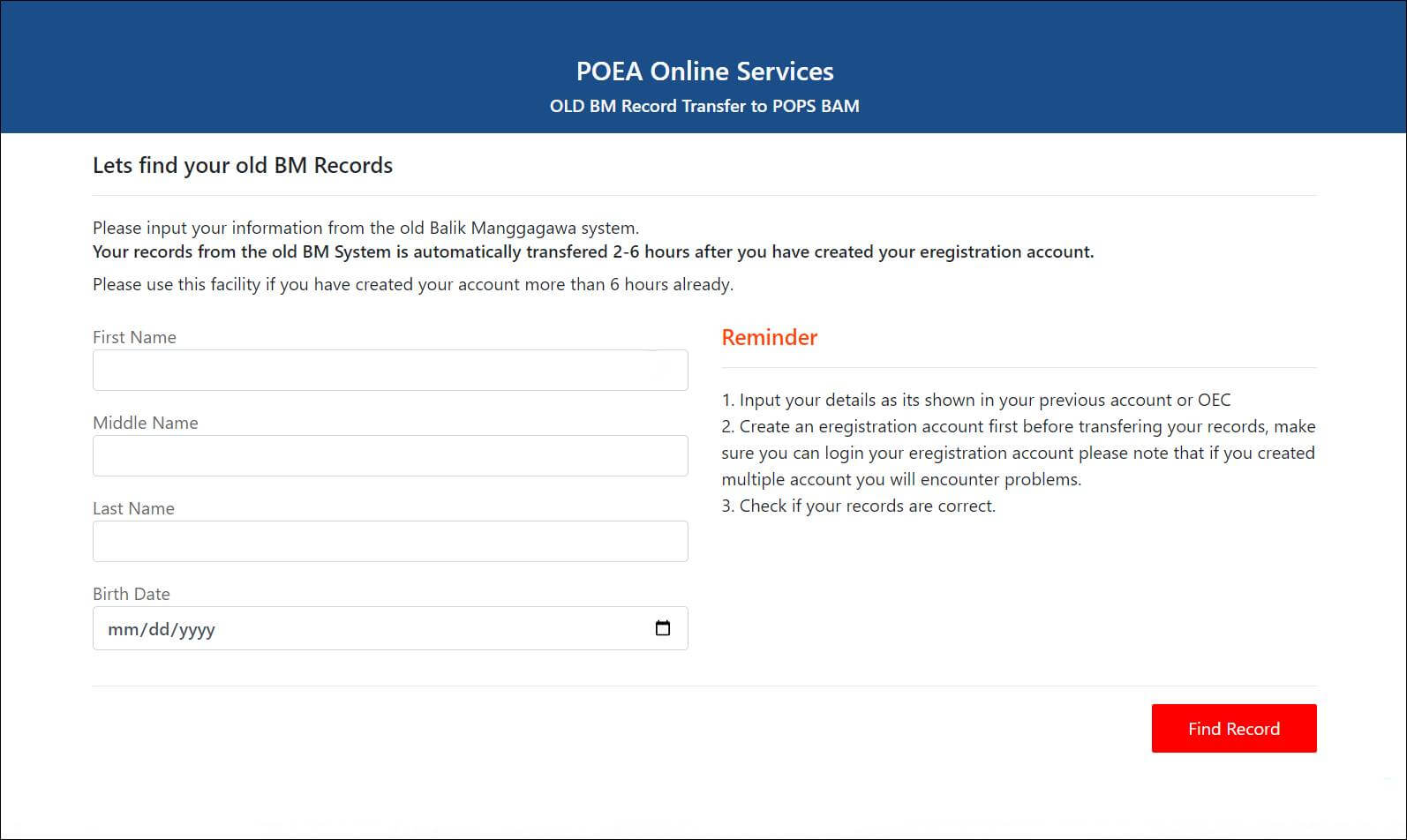
Check out this video by Filipina OFW, as she shares her guide on how to transfer your old BM Record to a new POPS-BaM record. She walks you through the process step-by-step, making it easy and painless. Watch now and learn how to do it yourself!
After watching this video, you’ll be able to quickly and efficiently transition all of your information from one system to another. With Odette’s help, transferring an old BM Record to a new POPS-BaM record is sure to be smooth sailing. Enjoy! If you have any questions or need additional assistance with transferring your records, don’t hesitate to reach out for help. The friendly customer service team at POPS
Important Reminders
- Your records from the old BM System is automatically transferred within 2-6 hours after you have created your DMW eRegistration account.
- You may only initiate a manual transfer of old BM online records to POPS-BaM if you have created your account more than 6 hours already.
- Before you can transfer your old BM records, you must have a DMW eRegistration number.
- To get a DMW eRegistration number, you must register a new account or login using the username from the old BM Online website in the new DMW Online Services portal, https://onlineservices.dmw.gov.ph//OnlineServices/POEAOnline.aspx, then click the Let’s Go button under the e-Registration tab.
- Frequent commission of errors/mistake/misdeclarations involving any of the critical personal information may be construed as misrepresentation and shall subject the concerned BM Worker to legal action.
- You are not be allowed to acquire a new OEC unless it has expired/cancelled or you have already used it for deployment, to resume your overseas employment.
- Do note that the new POPS-BaM system only allows one (1) eRegistration account per OFW only;
- Make sure that you only provide correct/factual information.
- Always double-check your details before submitting your personal information as all submitted information (such as: Name, Gender, Birthdate, Email Address) cannot be manually changed/corrected/edited.
- Any request to correct or update any of the required critical personal information shall be done by filing an electronic ticket under the DMW HelpDesk which is accessible at the DMW online services portal at onlineservices.poea.gov.ph.
Frequently Asked Questions (FAQs)
For your reference, here are some common questions and answers related to transferring your old BM records to the new POPS-BaM system online:
1. Why do I need to transfer my old BM records to the new POPS-BaM system?
For OFWs who need to leave the country for work purposes, getting their old BM Records migrated to the new POPS-BaM system is the only way to get an OEC, OEC exemption, and OEC appointment. There are other benefits to using the more secure and more reliable POPS-BaM system, but that’s for a separate article.
2. Do I need to create a POPS-BaM account when transferring my BM records?
Yes. Creating a POPS-BaM account by registering via the DMW eRegistration portal online is actually the first step to transferring your old BM online system records. It is only after it fails to transfer after 6 hours that you will need to manually initiate the migration of records.
3. Is it necessary to manually transfer the old BM records to the new POPS-BaM system?
Not if it automatically transfers within 2 to 6 hours of your DMW eRegistration. Otherwise, yes.
4. How long does it take before the old BM records are matched to the new POPS-BaM system?
Old BM records take anywhere from two (2) to six (6) hours to match automatically. Once manually initiated, you may need to wait for up to 24 hours before making a follow-up.
5. Can I change the email address/password I used for account registration?
Not manually, no. You can no longer change the email address you used in signing up for a POPS-BaM account as this will also serve as your permanent user ID to access your account.
However, in the case of incorrectly encoded email address, you may contact the DMW Helpdesk and request to update your registered email address.
6. Why is the BM online system website inaccessible?
Since June 2021, online OEC applications and appointments are now made via POPS-BaM of the DMW online services portal website. Because of this reason, the BM online system is now unavailable for any OEC-related transaction.
7. I’m having trouble transferring my old BM records to the new POPS-BaM system. What should I do?
If you are having trouble transferring your old BM records to the new POPS-BaM, you may contact the DMW Helpdesk for support.
Summary
Transferring the old BM online record to the new POPS-BaM is a way to take advantage of the new and improved system that incorporated the general functionality of the old BM Online System. It also comes with an in-house developed program that addresses the most pertinent problems/bugs/errors of the old system.
As such, not only is it a must for all BM Workers to transfer their existing records to the new POPS-BaM system, there actually is no reason not to because the system makes things so much easier for all OFWs anyway.
Contact Information
If you have other related concerns and inquiries, aside from POEA/DMW Helpdesk online, you may also contact DMW via the following:
Department of Migrant Workers (DMW)
FB Page: https://www.facebook.com/dmw.gov.ph
Hotlines: 8-722-1144, 8-722-1155
Email: connect@dmw.gov.ph
Website: https://www.dmw.gov.ph
You can also go through the FAQs related to Balik-Manggagawa (BM) workers and systems via this link: https://www.dmw.gov.ph/faqs.