The Overseas Workers Welfare Administration (OWWA) recently launched a website for Filipinos who plan to go home. The OWWA Uwian Na Mobile App and OWWA Uwian Na Portal where OFWs can enter their details to make it faster for them to return to their provinces.
This OWWA Uwian Na project is aimed at expediting procedures for OFWs who have tested negative for coronavirus disease in the Philippines and wish to return to their regions.
Also Read: List of OWWA Benefits Programs and Services for OFWs
Hans Leo Cacdac, the administrator of the Overseas Workers Welfare Administration, has made the OWWA Uwian Program a major project. He just introduced the online registration platform to the public, particularly to the returning Overseas Filipino Workers. It’s a convenient way to speed up the repatriation of all OFWs who have completed their obligatory quarantine period.
Contents
- What is OWWA Uwian Na Portal?
- Benefits
- Qualifications
- Requirements
- OWWA Uwian na Mobile Application
- How to Download OWWA Uwian na Mobile App
- How to Install and Register OWWA Uwian na App
- Important Reminders for Uwian Na App for OFWs
- How to Get OWWA Uwian Na Registration Form Online
- Important Reminders for OWWA Uwian Na Online
- Video: OWWA Uwian Na Portal by OWWA
- Frequently Asked Questions (FAQs)
- 1. Where can I register in OWWA Uwian Na Program?
- 2. What are the requirements in OWWA Uwian Na Program?
- 3. What are the benefits of registering in OWWA Uwian Na Program?
- 4. Can I register in OWWA Uwian Na Portal even if I’m not in the Philippines yet?
- 5. Can I register using the OWWA Uwian Na Mobile App?

What is OWWA Uwian Na Portal?
According to OWWA Administrator Hans Leo Cacdac, “Uwian Na” is a registration system that will send OFWs back home if their PCR (polymerase chain reaction) test results are negative while they are in OWWA quarantine facilities.
Note: Before registering in the OWWA Uwian Na Program, you must first register in the e-CIF Philippine Red Cross (https://e-cif.redcross.org.ph/).
Benefits
The OWWA Uwian Na Program is implemented for OFW in order to accelerate their return to their hometown. Here are some of the benefits of this program:
- To schedule charter flights more quickly,
- To divide the OFWs into groups based on where they are going.
- To be able to stay in a quarantine area at your preferred hotel.
Qualifications
Below is a list of eligibility/qualifications on who can register for the OWWA Uwian Na program:
- OFW repatriates with RT-PCR Negative Results
- OFW repatriates with RT-PCR Negative Results who are staying in a hotel (Sponsored by OWWA).
- OFW included in the Philippine Coast Guard’s (PCG) list of OFW repatriates with RT-PCR Negative Results.
Note: Those who wish to register must do so via the website’s registration form or OWWA Uwian Na Mobile App. An OFW who has registered will receive an email confirmation notification with instructions on how to make travel arrangements.
Requirements
Here’s a list of requirements you need to present for the OWWA Uwian Na project:
- Negative Result of RT-PCR
- Passport
- Land-Based repatriated OFW
- Sea-Based repatriated OFW
OWWA Uwian na Mobile Application
In line with the launch of this program, there is an OWWA Uwian Na mobile app where users can download on their smartphones to facilitate the process.
The OWWA Uwian Na Mobile App is a transportation request app for OWWA sheltered OFWs who are stranded in the Philippines due to the Pandemic.
How to Download OWWA Uwian na Mobile App
There are two places where you can download the OWWA Uwian Na mobile application. First, you need to have a smartphone for you to install the application. Here are the 2 methods:
- OWWA Uwian Na for iPhone – If you have an iPhone, go to the Apple Store and download the OWWA Uwian Na Mobile App here – https://apps.apple.com/app/owwa-uwian-na/id1516577894
- OWWA Uwian Na for Android Phone – If If you have an Android Phone you can get OWWA Uwian Na Mobile App at Google Play Store here – https://play.google.com/store/apps/details?id=com.uwinatayo&hl=en&gl=US
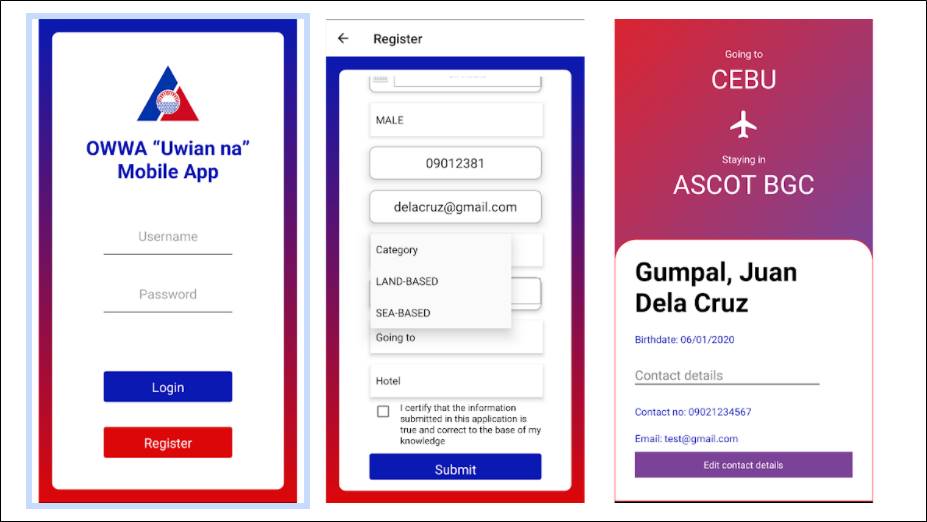
How to Install and Register OWWA Uwian na App
The steps for using the OWWA Uwian Na Mobile App to register are given below.
Step 1: You can log in using your username and password if you already have an account with the “OWWA Uwian na” Mobile App. If you don’t have an account, click the “Register” button to create one.
Step 2: When you click the “Register” button, a notification will appear on your screen. After you’ve finished reading it, click the “Register Now!”
Step 3: Complete all of the required Personal Information sections.
- Last Name
- First Name
- Middle Name
- Birthdate (Month/Date/Year)
- Gender
- Contact Number
- E-mail address
- Region
- Province
- Municipality
- Barangay
- Street
- Category
- Date of Arrival (Month/Date/Year)
- Going To (Choose your Destination)
Step 4: After you’ve finished filling out the Personal Information section, check the box to confirm that the information you’ve entered is true and correct.
Step 5: To finish the process, click the “Submit” button.
Step 6: If you receive a notification after completing the information, send an email to uwianna@owwa.gov.ph with any additional inquiries.
Important Reminders for Uwian Na App for OFWs
- To proceed with your reservation for the OWWA Uwian Na Program, you must be on the list of OFW repatriates who have received an RT-PCR negative result and are staying at an OWWA-approved hotel.
- You will receive an e-mail acknowledging your registration and providing guidance for arranging travel plans.
How to Get OWWA Uwian Na Registration Form Online
Now aside from the Mobile App, one important thing to also check out is the website portal. OFWs can access the OWWA Uwian Na website portal and process the registration there.
When you register with OWWA, you can use the OWWA Uwian Na Registration Form to plan your schedule before you arrive in the Philippines. Here is a screenshot below on the website form:
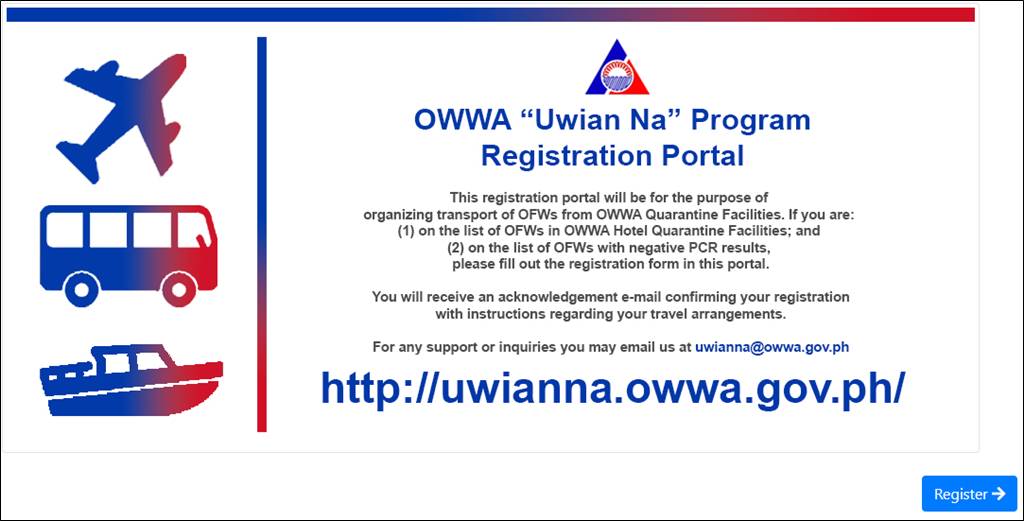
The steps to register on the OWWA Uwian Na Form are outlined below.
Step 1: Click the link to open the OWWA Uwian Na Registration Form here – http://uwianna.owwa.gov.ph/
Step 2: Click the “Register” button after opening the link.
Step 3: Fill out all of the required personal information after clicking the Register button.
- First Name
- Middle Name
- Last Name
- Suffix (If there’s any)
- Birthdate (Date/Month/Year)
- Going To (Choose your Destination)
- Hotel (Choose your Hotel)
- Contact Number
Step 4: To upload your Philippine Red Cross Negative Test Result Certificate, click the “upload files” option after completing the personal information section.
Step 5: To finish the process, click the “I’m not a Robot” and “Submit” buttons after uploading your negative test result certificate.
Step 6: A notification will display after you click the submit button, along with a text message confirming your schedule.
Important Reminders for OWWA Uwian Na Online
- To proceed with your reservation for the OWWA Uwian Na Program, you must be on the list of OFW repatriates who have received an RT-PCR negative result and are staying at an OWWA-approved hotel.
- You will receive an e-mail acknowledging your registration and providing guidance for arranging travel plans.
Video: OWWA Uwian Na Portal by OWWA
Please check out the following instructional videos about the OWWA Uwian Na program dedicated for OFWs to go home to the Philippines this pandemic:
Frequently Asked Questions (FAQs)
Below are some common questions and answers about the Uwian Na program by OWWA. Please be guided accordingly.
1. Where can I register in OWWA Uwian Na Program?
You can register OWWA Uwian NA Program via this link http://uwianna.owwa.gov.ph/.
2. What are the requirements in OWWA Uwian Na Program?
- Negative Result of RT-PCR
- Passport
- Land-Based repatriated OFW
- Sea-Based repatriated OFW
3. What are the benefits of registering in OWWA Uwian Na Program?
- To schedule charter flights more quickly,
- To divide the OFWs into groups based on where they are going.
- To be able to stay in a quarantine area at your preferred hotel.
4. Can I register in OWWA Uwian Na Portal even if I’m not in the Philippines yet?
- Yes, you must register with OWWA Uwian Na at least 5 days before returning to the Philippines, but you must first get a negative RT-PCR result.
5. Can I register using the OWWA Uwian Na Mobile App?
- Yes, you can use the OWWA Uwian Na Mobile App to choose your schedule and register.
For any support or inquiries you may email uwianna@owwa.gov.ph