The DMW eRegistration Online portal is a web-based platform that aims to streamline and simplify the registration process for Filipino overseas workers. This was formerly known as the POEA eRegistration online service, but since the POEA has been merged with the new Department of Migrant Workers, the links and name has been updated to reflect the new department.
The portal provides an online application form that can be completed by the applicant. After submission, the application will be reviewed by the department and the applicant will be notified of the results. If the application is approved, the applicant will be able to proceed with the registration process.
Also Read: Officers of the Department of Migrant Workers (DMW)
The DMW eRegistration Online portal is a convenient way for Filipino overseas workers to complete the registration process, and it is hoped that it will help to reduce the time and effort required in completing this process.
Contents
- Overview
- What is the Department of Migrant Workers?
- What is the DMW e Registration Portal?
- Benefits of Using the DMW eRegistration Online:
- How to Register in DMW Online Service eRegistration Portal
- Other Online Services Offered by the DMW Portal
- Video: DMW BM Online e Registration Services 2022
- Frequently Asked Questions
- 1. What is the DMW?
- 2. When did the DMW Act take effect?
- 3. What is the purpose of the DMW?
- 4. What is DMW eRegistration?
- 5. Can I change the registered email address in my DMW account?
- 6. I made a mistake in entering my name / birthdate / gender in my DMW account. How can I resolve this?
- 7. I forgot my eRegistration details and I can’t log into my account. How can I recover it?
- 8. How to migrate from POEA to DMW eReg?
- Summary

Overview
The Department of Migrant Workers (DMW) was officially established in early 2022. Consequently, several government entities have been merged, while services have become updated and streamlined. The merger has led to several changes in how applications are processed and submitted by migrant workers, including those who wish to apply for DMW eRegistration.
The DMW eRegistration, formerly known as the POEA eRegistration, is the new online application form for migrant workers. It is designed to be used by all government agencies that accept applications from migrant workers, including DOLE.
The most important thing to keep in mind when applying for DMW eRegistration is that there is no longer a need to visit any office or sub-office of the POEA or DOLE. Instead, applicants can apply online using the DMW eRegistration form. To find out more about the DMW eRegistration form and how to apply for it, read on.
What is the Department of Migrant Workers?
First, let us look at the newly established Department of Migrant Workers (DMW). Republic Act No. 11641, often referred to as the “Department of Migrant Workers Act,” established the agency. It was signed by President Rodrigo Duterte on December 30, 2021, and it entered into effect on February 3, 2022.
The DMW’s mission is to protect the rights and well-being of overseas Filipino workers (OFWs) around the world. Notably, the department was formed by the “merger” of seven (7) agencies:
- Philippine Overseas Employment Administration (POEA);
- International Labor Affairs Bureau (ILAB);
- National Maritime Polytechnic (NMP);
- All Philippine Overseas Labor Offices (POLO) under the Department of Labor and Employment (DOLE);
- Office of the Social Welfare Attaché (OSWA) under the Department of Social Work and Development (DSWD);
- National Reintegration Center for OFWs (NRCO) under the Overseas Workers Welfare Administration (OWWA); and
- Office of the Undersecretary for Migrant Workers’ Affairs (OUMWA) of the Department of Foreign Affairs (DFA).
What is the DMW e Registration Portal?
The DMW requires all OFWs, including seafarers, land-based workers, and aspiring overseas workers, to create a DMW eRegistration account. The DMW Online Services Portal has four main sections: (1) eRegistration, (2) DMW HelpDesk, (3) Appointment, and (4) Online Jobfair.
DMW eRegistration
The DMW eRegistration System is, as the name implies, an online registration system for all OFWs. If you are a first-time candidate, an experienced OFW, or a returning OFW, you must sign up and register on the system (“Balik Manggagawa”).
DMW HelpDesk
The DMW HelpDesk is a one-stop shop for any system-related difficulties. You can alter your registered email address or correct your name/birthdate/gender in the system by clicking “Create Ticket” below. You can also use it to connect your old POEA records to your new DMW account records.
After creating a HelpDesk Ticket, click “Inquire Ticket” to see whether there have been any updates or responses. Please be aware that “one Ticket per person” is permitted.
Setting Appointments
The portal’s “Appointment” section allows users to make appointments with the POEA Central Office, Regional Centers, and Satellite Offices. This will save you time and ensure that you have a confirmed appointment with your preferred office location within the hours that you are available.
Online Jobfair
The DMW holds online job fairs on a regular basis, where prospective OFWs can apply to partner agencies. For event announcements, check the DMW’s website or social media accounts periodically.
Qualifications
Who can apply or register using the DMW eRegistration system? You are eligible to apply if you are: an aspiring OFW; or a current or returning OFW, whether working on land or at sea.
You must have the following before registering on the DMW eRegistration system: (a) an active email address, (b) a smartphone, laptop, or desktop computer, and (c) Internet access
Furthermore, check that the following documents are available:
- Passport;
- 2×2 Profile Picture/ID Picture (2MB or less);
- Certificates (Educational/Training Certificates);
- NBI Clearance;
- Medical Certificate; and
- Valid IDs (e.g. SSS ID, UMID, OWWA ID, PhilHealth ID, Pag-IBIG ID, Seaman’s Book, etc.).
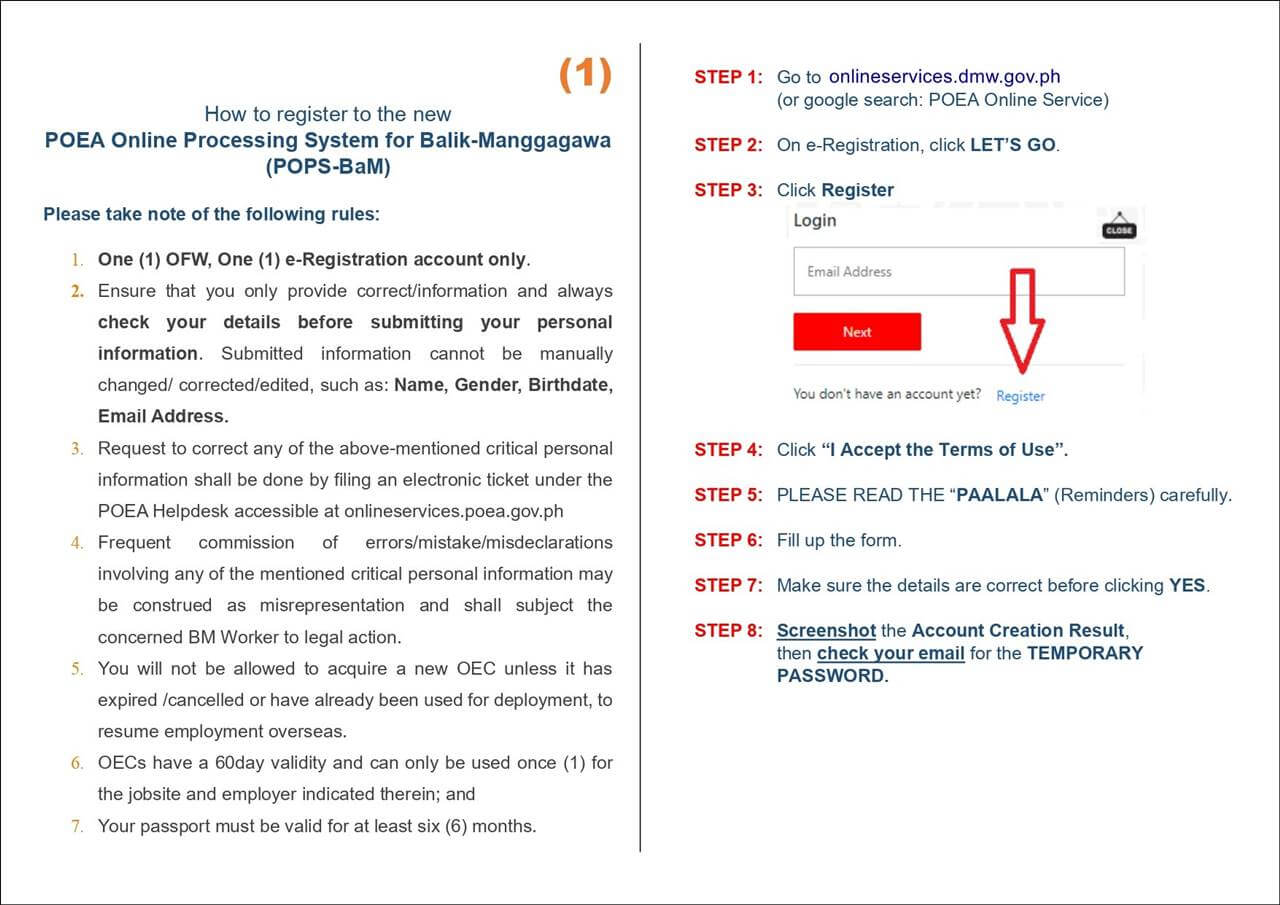
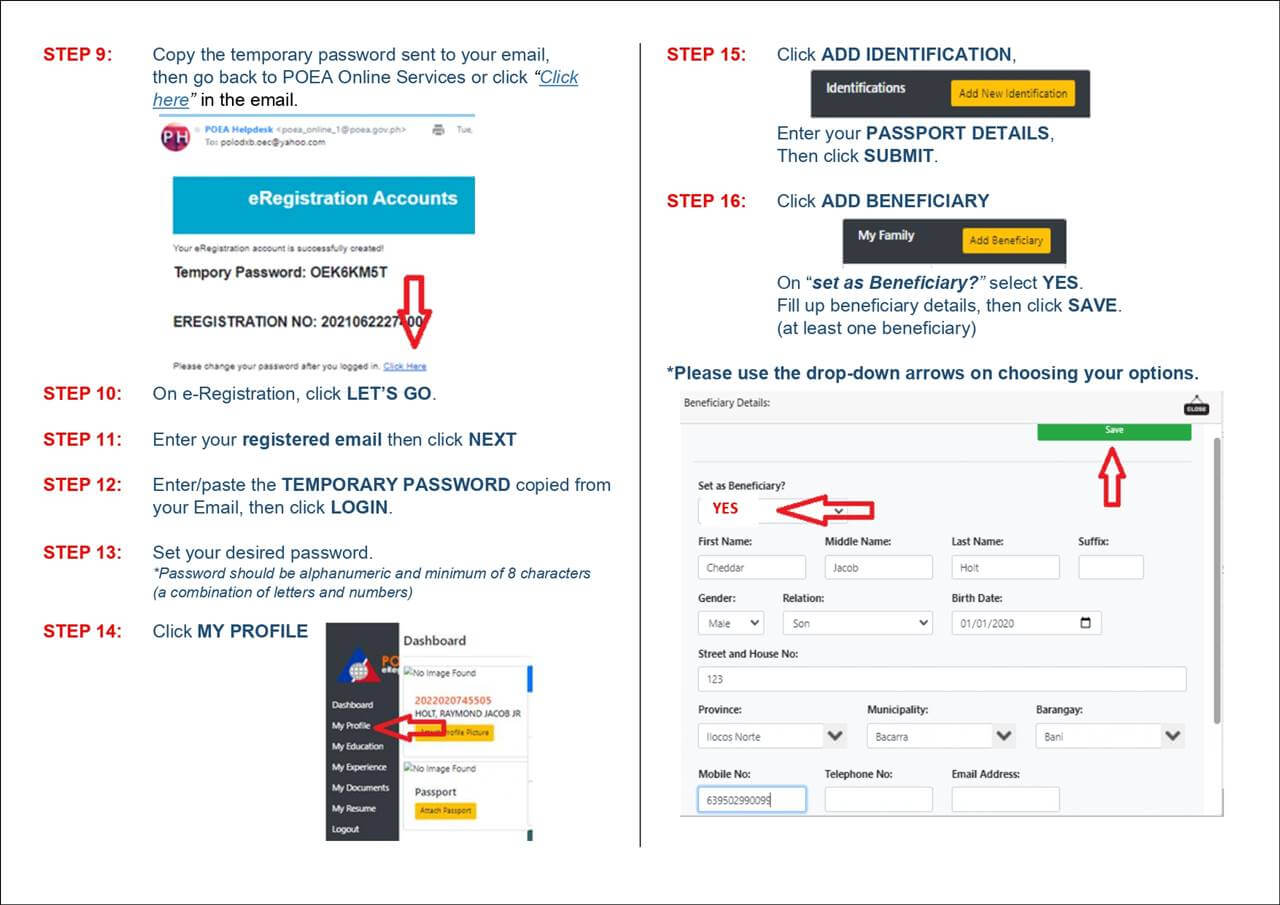
Benefits of Using the DMW eRegistration Online:
The main benefit of using the DMW eRegistration form is that it saves time. Instead of traveling to the POEA or DOLE office, applicants can simply fill out an online application form and submit their data to be processed by the government agencies. This will allow them to receive their registration number to start working in the country as soon as possible.
Another benefit of using the DMW eRegistration form is that it’s more secure. When you register online, your personal data will be encrypted and stored on a secure server so that only authorized personnel can access it. This ensures that nobody else can get their hands on your information and use it for fraudulent purposes.
Finally, the DMW eRegistration form is more convenient. It’s mobile-friendly, so you can fill it out on your phone or tablet and send your data directly from there. This means you don’t need to print anything out or go through the process of submitting an application in person at a POEA office – all you have to do is submit an online application, pay the required fees, and wait for your registration number.
With all these benefits, you’re probably wondering how you can get started with the DMW e-Registration. Here’s a quick guide for completing your online application:
How to Register in DMW Online Service eRegistration Portal
You can create an account on the DMW eRegistration Portal once you have obtained all of the relevant documents. Here’s a step-by-step guide:
- Navigate to the DMW Online Services Portal by clicking the link here – https://onlineservices.dmw.gov.ph/OnlineServices/POEAOnline.aspx. Under e-Registration, click “Let’s Go,” and a login tab will appear. Select “Register.”
- On-screen, you and DMW will sign a confidentiality agreement. After reading the Terms of Service, click “I Accept.”
- A new tab will appear on the screen, prompting you to enter your full name, gender, date of birth, and email address, exactly as they appear in your passport. Make sure you provide a valid and active email address. Then press the “Register” button.
- The screen will show that your account was successfully created. However, in order to activate your account, you must now check your email. You must copy the displayed eRegistration number and temporary password to accomplish this.
- Look for an email from DMW verifying your membership. Return to the DMW Online Services Portal by clicking the confirmation link.
- You can now access your account by entering your email address and a temporary password. You can change your password after logging in. Make sure you document it!
- You may now begin creating your profile. Enter/upload personal information, such as your schooling, career background, papers, CV, and profile picture, into your account’s “Dashboard.” Ensure that everything is genuine and correct. That’s it!

Other Online Services Offered by the DMW Portal
Aside from the eRegistration Online service, the DMW Portal offers other online services that are beneficial to the public. These include:
Pre-Employment Orientation Seminar (PEOS)
The PEOS is a free seminar that aims to educate job applicants on the basic rules and regulations in the workplace. It is also a venue where they can learn about their rights as employees and how these rights are protected by law.
All applicants who want to work for the government or any of its agencies must attend this seminar before being deployed or given a position.
The PEOS lasts for an hour-and-a-half and will be conducted on weekends (except holidays) at various locations across Metro Manila, including Pasay City Hall, Sta Lucia East Grand Mall, and Makati City Hall. Applicants must bring their appointment letters and valid IDs to the PEOS. If they cannot attend on the scheduled date, they may choose another one within a month of its scheduling. Applicants who have been accepted will be notified by the DOLE and their appointment papers will be released. They must sign these papers and report for work on the date specified in their appointment letter.
OFW Records
OFWs who have been working abroad for at least one year, have a valid passport and an exit clearance from their employer are eligible to apply for the OFW records. They should bring their passports with them to the PEOS. The DOLE will release their certificates within three working days after they submit all requirements. The DOLE will also be issuing a new certificate of employment for OFWs who have been abroad for more than one year but less than two years. This is to make sure that the applicant is not working illegally in another country.
BM Processing
OFWs who have been working abroad for at least two years, have a valid passport and an exit clearance from their employer are eligible to apply for the BM processing. They should bring their passports with them to the PEOS. The DOLE will release their certificates within three working days after they submit all requirements.
Direct-Hire Processing
Applicants/workers may create an account via the DMW portal to apply for direct hire processing. If they are eligible, they will be issued a letter of authority from DMW and required to submit a copy of their passport and visa as proof that they have been legally hired to work abroad. They should bring these documents with them when applying for the BM processing at the PEOS.
Online Recruitment Authority Application (ORAA)
This ORAA System handles the applicant’s job application for the position of Overseas Filipino Worker (OFW). The system is available to all DOLE accredited recruitment agencies and embassies abroad. It allows applicants to apply online from their country of residence. Once they submit their application and all required documents, the employer may issue an employment contract or letter of appointment to them for a fee.
Video: DMW BM Online e Registration Services 2022
Please check out this updated video about the new online service portal of the Department of Migrant Workers. Just a reminder, the URL is the only thing that has changed to reflect the new department’s name.
Frequently Asked Questions
In the meanwhile, the following are some frequently asked questions and answers regarding the DMW and DMW eRegistration:
1. What is the DMW?
The Department of Migrant Workers (DMW) is tasked with protecting the rights and promoting the welfare of overseas Filipino workers (OFWs). It was established by Republic Act No. 11641, which was signed into law by President Rodrigo Duterte in December of 2021.
2. When did the DMW Act take effect?
The DMW Act, also known as R.A. No. 11641, went into force on February 3, 2022. The department was established by combining the functions and authorities of the POEA, POLO, and several other entities that provide services to OFWs.
3. What is the purpose of the DMW?
As stated previously, the DMW is responsible for safeguarding the rights and welfare of OFWs. This entails assisting the entire process, beginning with the deployment of OFWs overseas and ending with their reintegration into American society.
4. What is DMW eRegistration?
DMW eRegistration entails establishing a profile on the DMW Online Services Portal, the most recent digital platform for OFWs. All land-based, sea-based, and aspiring overseas Filipino workers are obliged to register on this system.
5. Can I change the registered email address in my DMW account?
Everyone is encouraged to use a valid email address when making a DMW account, as this will function as your “permanent” login. However, if you face any issues and need to change your email address, you can follow the procedures below:
- Go to the DMW Online Services Portal.
- Scroll down to DMW HelpDesk and click “Create Ticket.”
- When you see “Welcome to Online HelpDesk,” click “Continue.”
- Select the service, “Online Services eRegistration.”
- Select the concern, “Account Problem – Change account email address.”
- Click “I forgot my eRegistration number and email address.”
- Enter your name and birthday, then click “Find Ticket.”
- Select a Processing Site near you.
- Enter your contact number and a new, active email address.
- Attach your passport copy page, and click “Upload.”
- Click “Submit Ticket” and “Yes” to confirm.
- Copy the Ticket Number so you can inquire later for updates.
6. I made a mistake in entering my name / birthdate / gender in my DMW account. How can I resolve this?
When registering for a DMW account, it is advised that you provide accurate information. However, if you entered your name, birthdate, or gender incorrectly, you can rectify the situation as follows:
- Go to the DMW Online Services Portal here – https://onlineservices.dmw.gov.ph/OnlineServices/POEAOnline.aspx
- Scroll down to DMW HelpDesk and click “Create Ticket.”
- When you see “Welcome to Online HelpDesk,” click “Continue.”
- Select the service, “Online Services eRegistration.”
- Select the concern, “Edit Account Problem – Name, Birthday, or Gender.”
- Click “I know my eRegistration number and email address.”
- Enter your eRegistration number and email address.
- Select a Processing Site near you.
- Enter your contact number and other details regarding your concern.
- Attach your passport copy page, and click “Upload.”
- Click “Submit Ticket” and “Yes” to confirm.
- Copy the Ticket Number so you can inquire later for updates.
7. I forgot my eRegistration details and I can’t log into my account. How can I recover it?
When creating a DMW account, it is crucial that you write down your information. However, if you have forgotten your eRegistration information and are unable to log in, the following methods can help you regain your DMW account:
- Go to the DMW Online Services Portal.
- Scroll down to DMW HelpDesk and click “Create Ticket.”
- When you see “Welcome to Online HelpDesk,” click “Continue.”
- Select the service, “Online Services eRegistration.”
- Select the concern, “Account Problem – I forgot my eRegistration details.”
- Click “I forgot my eRegistration number and email address.”
- Enter your name and birthday, then click “Find Ticket.”
- Select a Processing Site near you.
- Enter your contact number and a new, active email address.
- Attach your passport copy page, and click “Upload.”
- Click “Submit Ticket” and “Yes” to confirm.
- Copy the Ticket Number so you can inquire later for updates.
8. How to migrate from POEA to DMW eReg?
Every OFW and seafarer is required to have an eRegistration account. The procedure is quite straightforward and would only take around ten minutes. If you created an eReg account during the POEA, you do not need to create a new account. Your data will be transferred to the DMW eReg platform.
Summary
Everyone, including current, returning, and prospective OFWs, must register and create an account on the DMW Online Services Portal. Through this portal, you can apply for an OEC, produce an OEC exemption, schedule an appointment with the POEA, and gain access to other services for OFWs.
Hopefully, after reading this guide you’ve gained a better understanding of what the DMW is and how it can help you. If your goal is to become an OEC holder, the best thing that you can do is register for an account on the DMW Online Services Portal. From there, you’ll be able to apply for your OEC online, get it processed faster than if you had applied through other means, and avoid having to queue up at POEA offices across the country. Register and create a DMW account immediately!