A piece of good news for all overseas Filipino workers as the Department of Migrant Workers has launched the DMW Mobile App which is intended to help digitize the application of Overseas Employment Certificates (OEC) and access OFW information from your smartphone.
Note: With the launch of this new mobile app, the OEC will soon be obsolete and it will be replaced with the OFW Pass. The OFW Pass will help Filipinos abroad process a registered OFW ID and it will not longer require OFWs to go and queue at the MWO Offices. Filipinos can just download and access the OFW Pass online and process it at their own convenience.
The DMW App offers a groundbreaking solution to streamline and simplify the lives of our OFWs as you can now effortlessly access essential services and stay updated with important information all in one place! But before anything else, you need to follow the DMW mobile app registration and download process.
Gone are the days of juggling multiple apps to stay updated with the latest news and information or standing in long queues to obtain your OEC. The DMW App consolidates everything you need, making your life abroad more convenient and efficient. Want to learn more? Keep on reading below.
Contents
- What is the DMW App?
- Features and Benefits
- Benefits of the DMW Mobile App
- How to Download the DMW Mobile App
- How to Register at DMW Mobile App
- How to Get OEC from the DMW Mobile App
- Video: Guide to Downloading the DMW App for OFWs:
- Video: DMW Mobile App Account QR Code Registration
- Video: Mas Pinadali na Ang Pagkuha Ng OEC , DMW Mobile App Pag Install at Pag Register
- Summary

What is the DMW App?
The DMW Mobile App is a smartphone app by the Department of Migrant Workers and serves as a digital home for OFWs, offering a range of essential features and resources to enhance their overall well-being and simplify their lives abroad.
Through the DMW Mobile App, OFWs can conveniently access important documents such as OECs, and stay informed about the latest news and updates relevant to their overseas journey.
The app serves as a reliable and user-friendly companion, addressing the unique needs and challenges faced by OFWs.
With its intuitive interface and comprehensive services, the DMW Mobile App ensures that OFWs can navigate their overseas journey with ease and confidence, knowing that their digital home is just a tap away.
Features and Benefits
The DMW Mobile App is a powerful tool designed specifically for Overseas Filipino Workers (OFWs), offering a range of features and benefits to simplify their lives abroad.
Here are the key features of the app and how they can enhance the overall experience of OFWs:
Creation of Personal E-registration Accounts
One of the primary features of the DMW Mobile App is the ability to create personal E-registration accounts.
This allows OFWs to establish their digital identity and access a wide range of services offered by the Department of Migrant Workers.
By creating an account, OFWs can conveniently manage their information and utilize various functionalities within the app.
Online Application for Digital OEC
The app provides a seamless online application process for the digital Overseas Employment Certificate (OEC).
OFWs can easily apply for their OEC through the app, eliminating the need for time-consuming and complex paperwork.
This feature streamlines the process, allowing OFWs to obtain their OEC quickly and efficiently, ensuring hassle-free travel and employment abroad.

OFW Pass Application
The OFW Pass is a new system that replaces the Overseas Employment Certificate (OEC). This is the proof that OFWs are legally working for their employers/companies abroad. There is no need to queue in the MWO offices anymore. OFWs need to just register online and at their own convenience. This OFW pass is the new exit clearance and it is valid so long as the OFW is working for the same employer.
Repository of OFW Information
The DMW Mobile App acts as a secure repository for vital information such as passport details, photos, and employment contracts.
OFWs can conveniently store and access these documents within the app, ensuring they have essential information readily available whenever needed.
This feature simplifies document management, reducing the risk of loss or misplacement and providing peace of mind to OFWs.
Directory Access to Help and Hotlines
The app offers a comprehensive directory of help and hotlines for all Philippine embassies and consulates worldwide.
This feature ensures that OFWs can easily access crucial contact information in case of emergencies, consular services, or general inquiries.
Having quick and direct access to embassy and consulate hotlines can provide OFWs with a sense of security and assistance whenever needed.
Benefits of the DMW Mobile App
1. Convenience
- The app provides a centralized platform for OFWs to access various services and manage their information, eliminating the need to visit multiple websites or make physical inquiries.
- This convenience saves time and effort, allowing OFWs to focus on their work and personal life.
2. Efficiency
- With features like online application for the digital OEC, OFWs can experience streamlined processes, reducing bureaucracy and paperwork.
- The app optimizes efficiency, enabling OFWs to complete essential tasks with ease.
3. Security
- The DMW Mobile App prioritizes the security and confidentiality of OFWs’ personal information.
- The encrypted repository ensures that sensitive documents and data are protected, offering peace of mind to users.
4. Connectivity
- By providing directory access to help and hotlines of Philippine embassies and consulates worldwide, the app ensures that OFWs can easily connect with the appropriate authorities when in need.
- This connectivity fosters a sense of support and assistance, strengthening the welfare of OFWs.
How to Download the DMW Mobile App
Downloading the DMW Mobile App on Google Play (Android):
Step 1: Unlock your Android device and open the Google Play Store app.
Step 2: Tap on the search bar at the top of the screen and type “DMW Mobile App.”
Step 3: From the search results, locate the official DMW Mobile App and tap on it.
Step 4: On the app’s page, review the details and read user reviews to ensure it is the official and authentic app.
Step 5: Tap on the “Install” button to begin the download and installation process.
Step 6: Wait for the app to download and install on your Android device. Once completed, a notification will appear on your screen.
Step 7: Access the DMW Mobile App by tapping on its icon in your app drawer or home screen. Follow the app’s prompts to create your account or log in if you already have one.
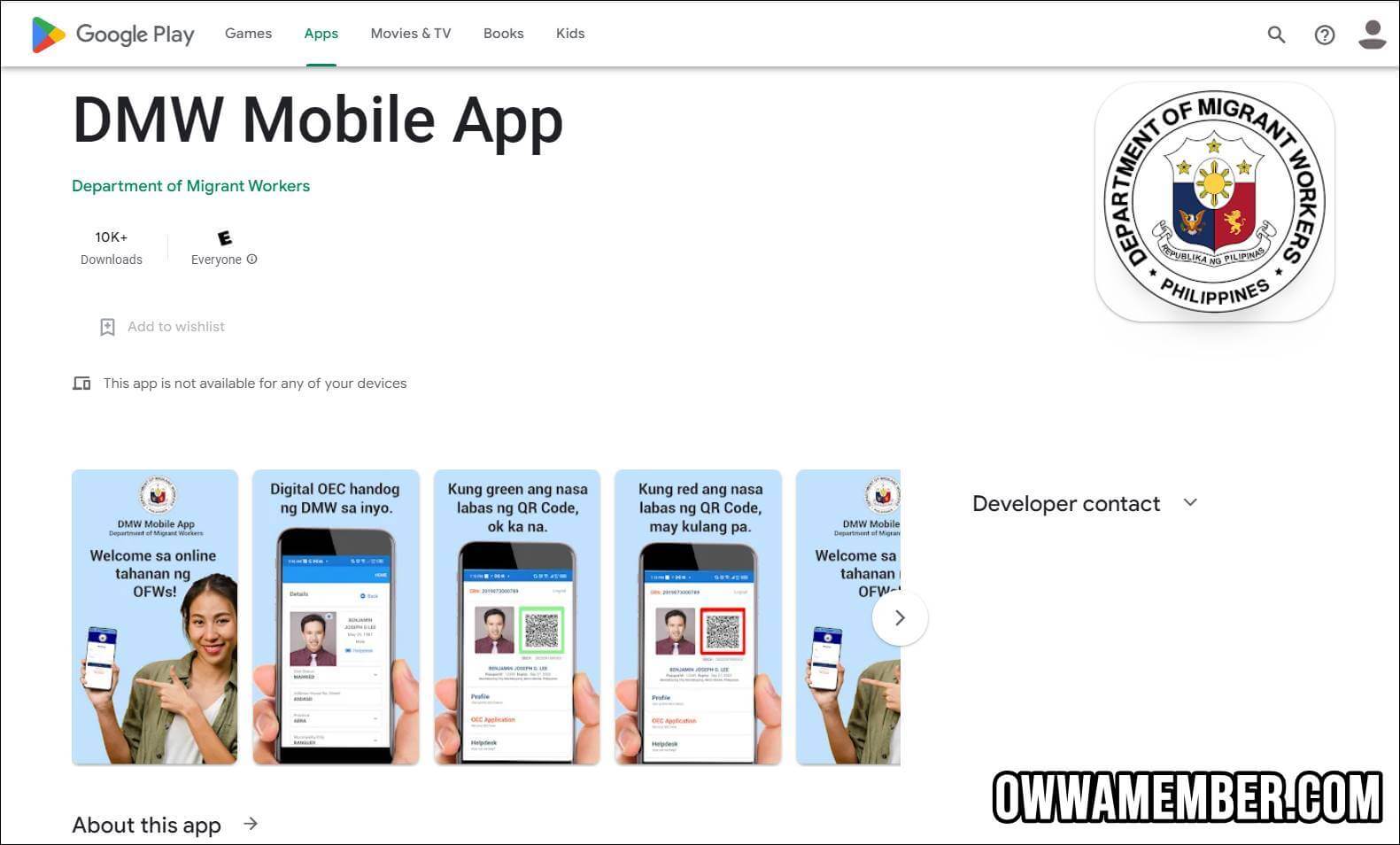
Downloading the DMW Mobile App on the Apple Store (iOS)
Step 1: Unlock your iOS device and open the App Store app.
Step 2: Tap on the search tab located at the bottom of the screen and enter “DMW Mobile App” in the search bar.
Step 3: From the search results, locate the official DMW Mobile App and tap on it.
Step 4: On the app’s page, review the details and read user reviews to ensure it is the official and authentic app.
Step 5: Tap on the “Get” or “Download” button to start the download and installation process.
Step 6: Wait for the app to download and install on your iOS device. You will see the app’s icon on your home screen once the installation is complete.
Step 7: Access the DMW Mobile App by tapping on its icon. Follow the app’s prompts to create your account or log in if you already have one.
Note: Make sure you have a stable internet connection and sufficient storage space on your device before downloading the app. The steps provided may vary slightly depending on the version of your Android or iOS device.
How to Register at DMW Mobile App
Step 1: Launch the DMW Mobile App
- To begin the registration process, locate the DMW Mobile App on your smartphone.
- Tap on the app icon to launch it and ensure that you have a stable internet connection.
Step 2: Create a New Account
- Once the app is open, you will be prompted to either log in or create a new account.
- Since you’re a new user, select the option to create a new account.
- This will direct you to the registration page.
Step 3: Provide Required Information
- On the registration page, you will need to provide the required information to create your account.
- This typically includes your full name, email address, and mobile number.
- Ensure that the information you enter is accurate and up to date.
Step 4: Obtain an e-Registration Number via Email
- After you have entered the necessary information, double-check for any errors or typos.
- Once you are confident that everything is correct, submit the registration form.
- The DMW Mobile App will process your registration request, and you will receive a confirmation email with a temporary password.
Check your email inbox and locate the email from DMW Mobile App. Open the email and take note of the e-Registration Number provided. This number is essential for the next steps of the registration process.
Congratulations! You have successfully registered at the DMW Mobile App. Now, you can proceed to log in using the credentials you provided during registration.

How to Get OEC from the DMW Mobile App
Step 1: Select OEC Application
- After logging into the DMW Mobile App, locate the OEC (Overseas Employment Certificate) application section.
- This is typically found in the main menu or on the home screen of the app. Tap on the “OEC Application” option to initiate the process.
Step 2: Fill out the Details for Contract Processing
- In this step, you will need to provide the required details for contract processing.
- This typically includes your personal information, such as your full name, passport details, date of birth, and employment contract information.
- Enter the information accurately and ensure that all fields are completed.
Step 3: Submit your Application
- Once you have filled out all the necessary details, review the information to verify its accuracy.
- Double-check for any errors or omissions before proceeding.
- If everything is correct, tap on the “Submit Application” button to submit your OEC application.
Step 4: Contract Verification
- After submitting your application, the DMW Mobile App will process your request.
- This step involves contract verification, where the app may cross-reference the details provided with the information on record.
- This is done to ensure the validity and authenticity of the contract. Be patient during this stage, as it may take some time to complete.
Step 5: QR Status
- Once your application and contract verification have been successfully processed, you will notice that your QR (Quick Response) code in the app’s dashboard (Home) will change from Red to Green.
- Once you see this, this means your OEC application has been approved.
- The QR code serves as proof of your OEC application status.
Video: Guide to Downloading the DMW App for OFWs:
Here’s a video guide to help you how you can download and install the DMW Mobile App:
Video: DMW Mobile App Account QR Code Registration
After you have installed the App on the phone, here’s another video guide about the registration in the DMW mobile app to have an account created:
Video: Mas Pinadali na Ang Pagkuha Ng OEC , DMW Mobile App Pag Install at Pag Register
Get to know how the process of acquiring your Overseas Employment Certificate (OEC) has been made even more convenient with the DMW Mobile App.
In this informative video, we will take you through a step-by-step procedure on how to install and register on the app.
Say goodbye to long queues and complicated paperwork as we guide you through the seamless process of accessing your OEC through your smartphone.
Summary
The DMW App brings exciting news for tech-savvy global Filipinos, offering a groundbreaking solution to simplify the lives of Overseas Filipino Workers (OFWs). This innovative app allows users to access essential services and stay updated with important information, all conveniently available in one place. By streamlining processes and eliminating the need for multiple apps, the DMW App enhances the lives of OFWs.